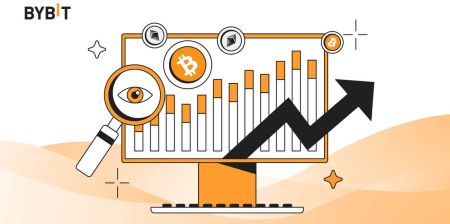How to Trade at Bybit for Beginners
If you're new to trading, this guide will walk you through the basics of how to trade on Bybit, from placing your first order to managing risk effectively.
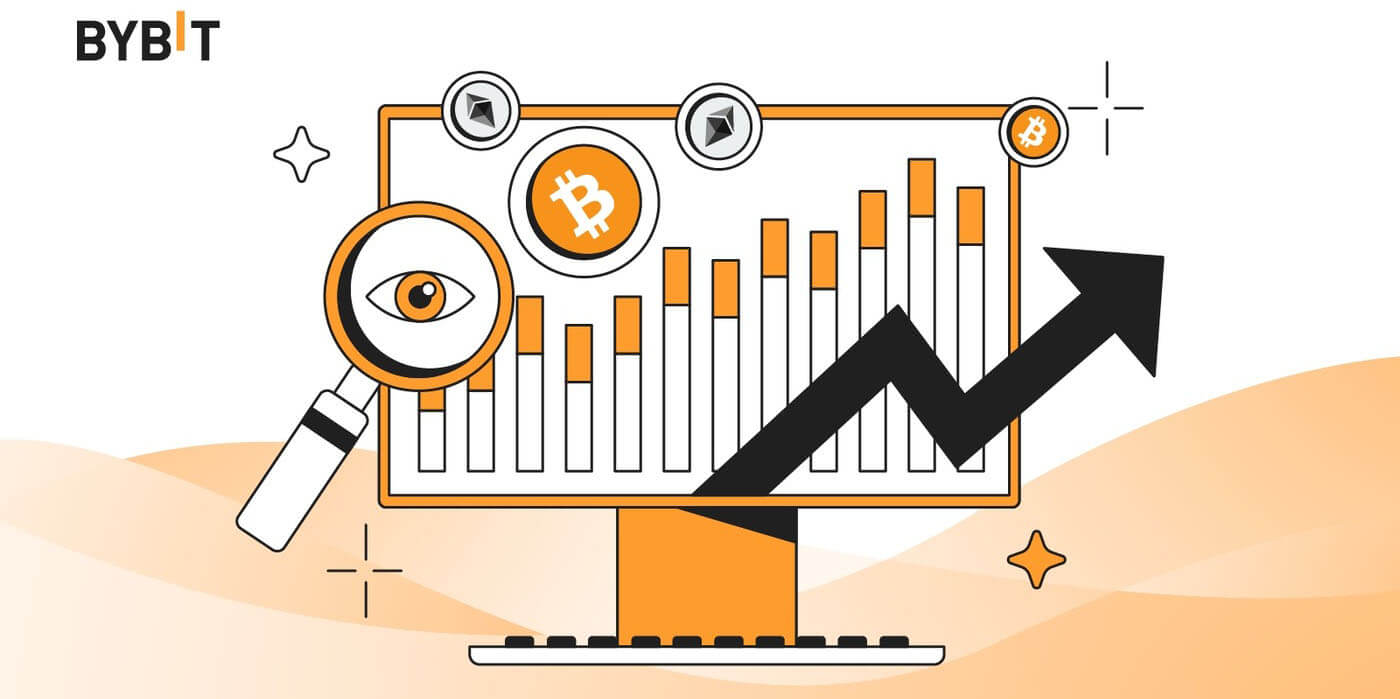
How to Register an Account on Bybit
How to Register a Bybit Account【Web】
For traders on the web, please head over to the Bybit. You can see the registration box on the left side of the page.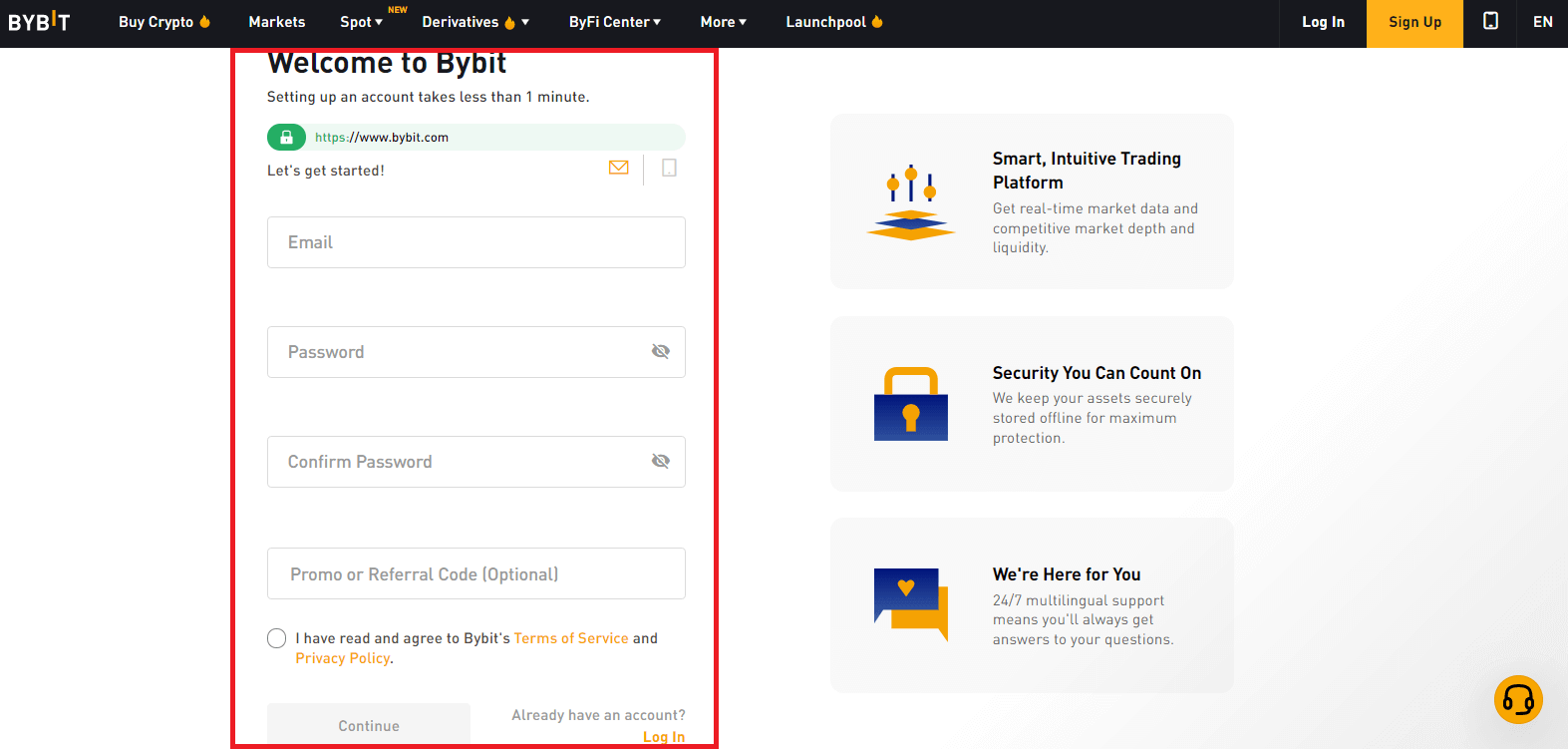
If you are on another page, such as the Home page, you can click “Sign Up” in the upper right corner to enter the registration page.
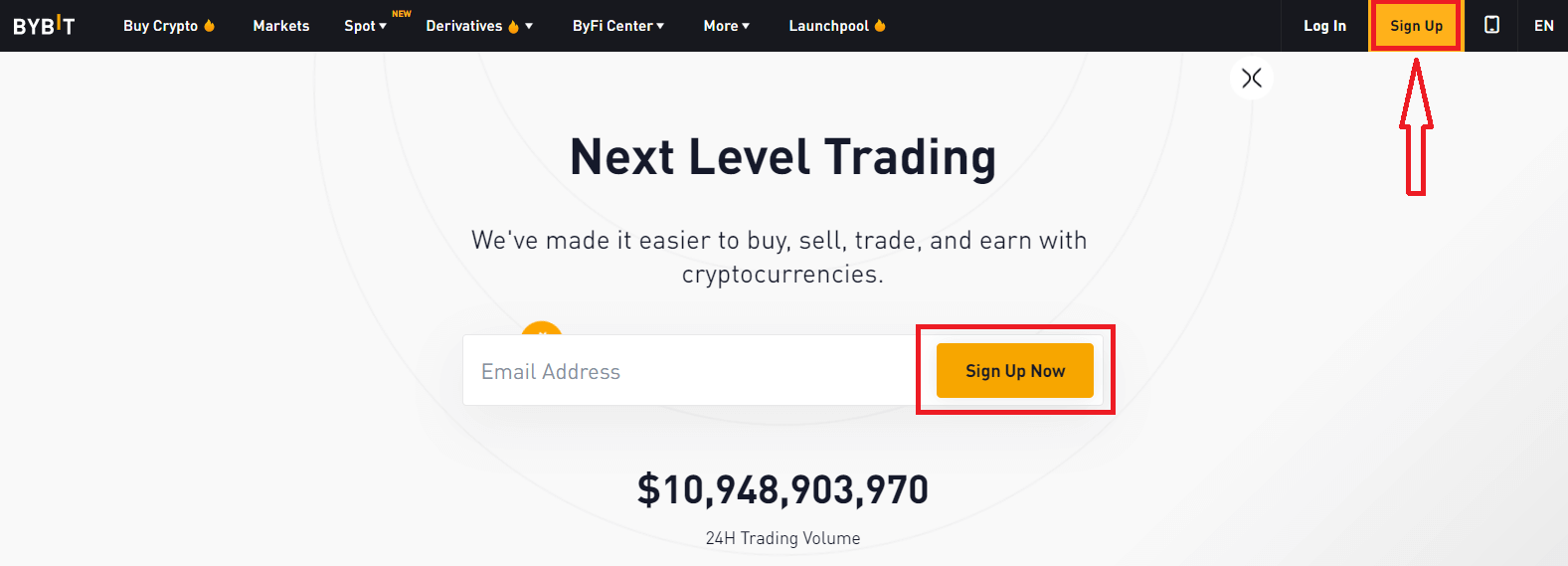
Please enter the following information:
- Email address
- A strong password
- Referral code (optional)
Ensure you have understood and agreed to the terms and privacy policy, and after checking that the information entered is correct, click “Continue”.
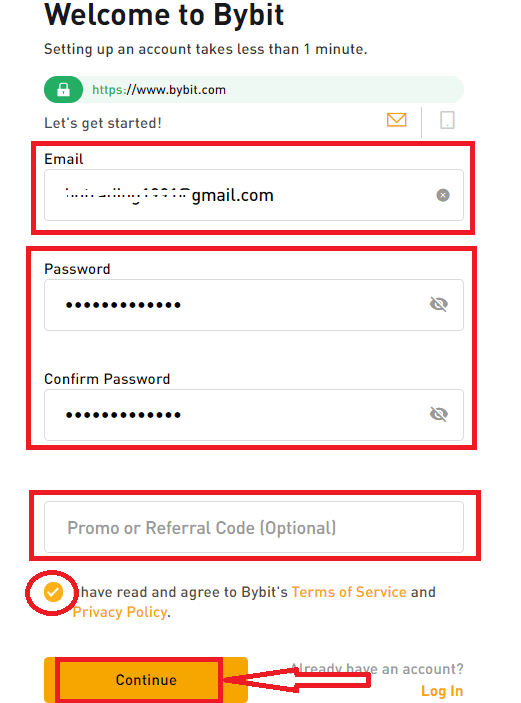
Enter the verification code sent to your email inbox. If you have not received the verification email, kindly check your email’s spam folder.
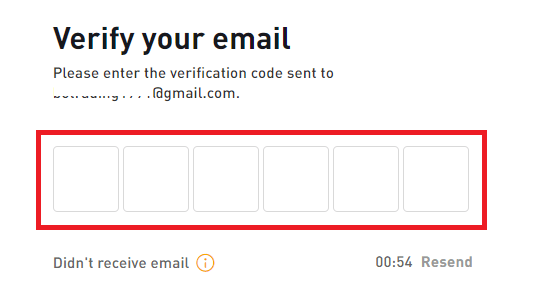
Congratulations! You have successfully registered an account on Bybit.
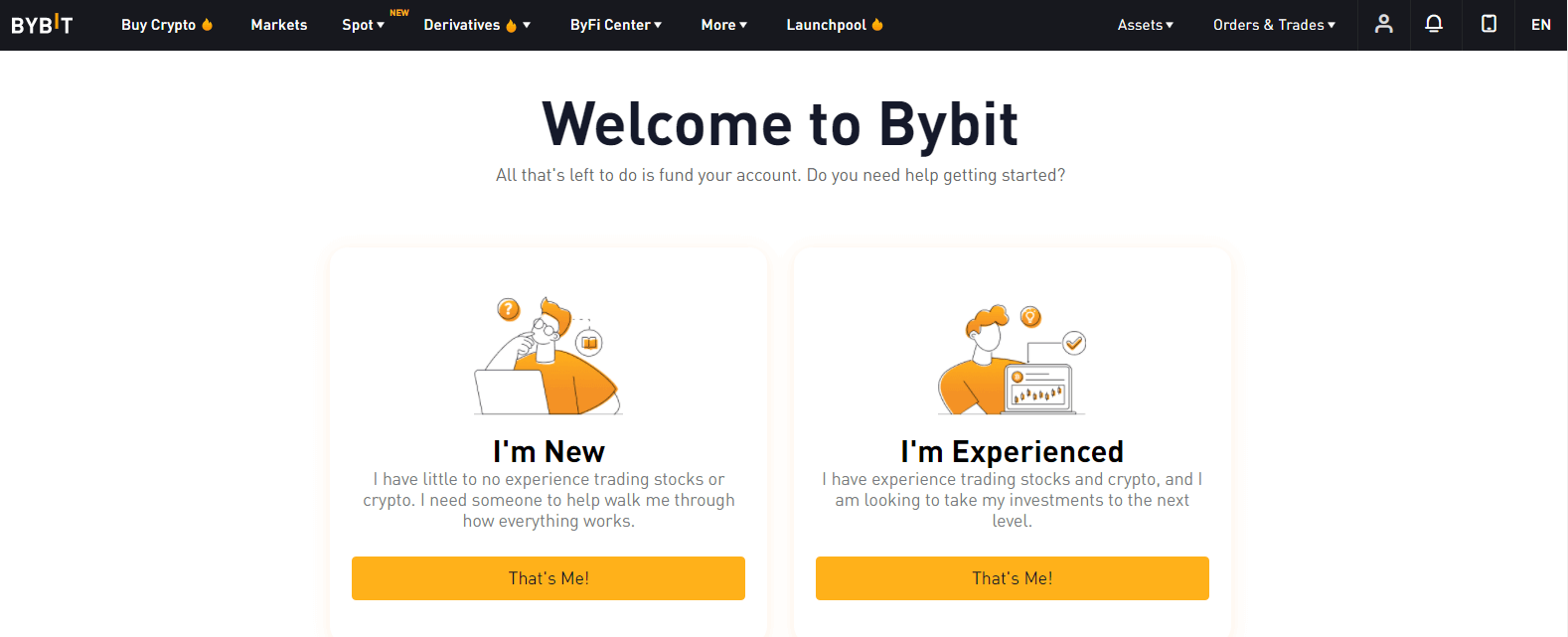
How to Register a Bybit Account【App】
For traders using Bybit’s app, you can enter the registration page by clicking "Register / Sign in to get bonus" at the home page.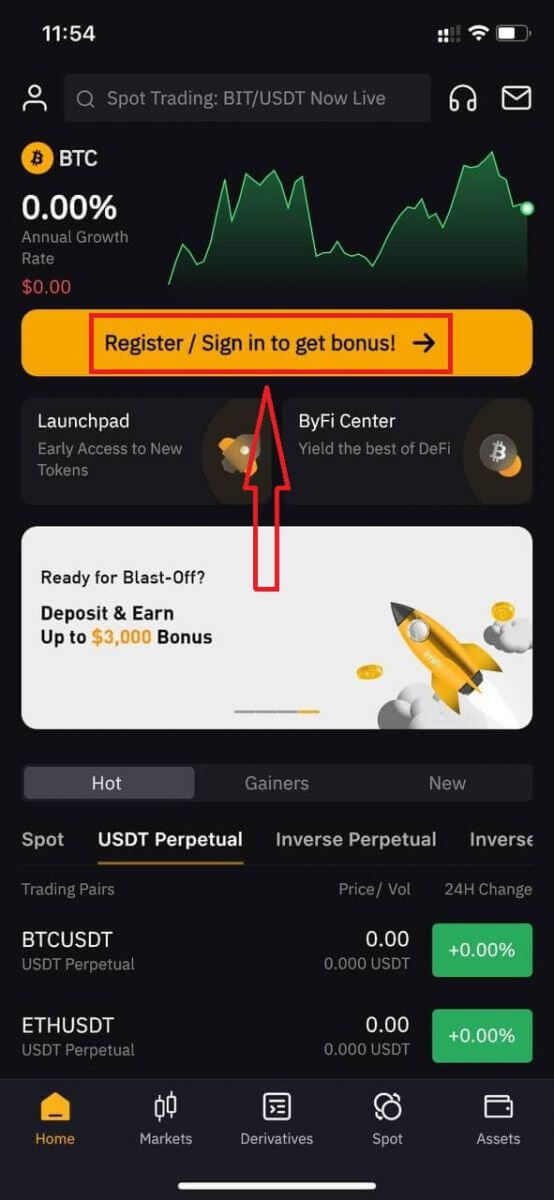
Next, please select the registration method. You can sign up using your email address or mobile number.
Register by Email
Please enter the following information:- Email addres
- A strong password
- Referral code (optional)
Make sure you have understood and agreed to the terms and privacy policy, and after checking that the information entered is correct, click “Continue”.
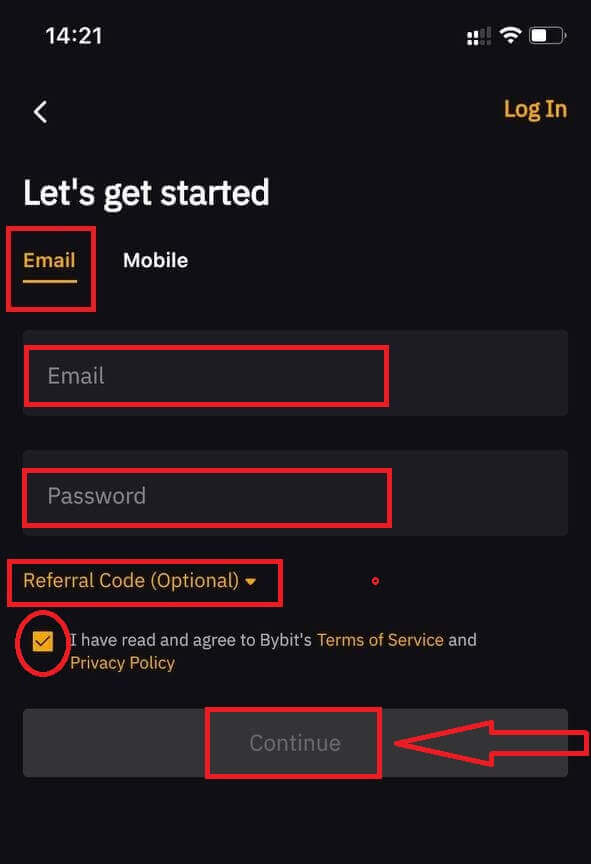
A verification page will pop up. Please drag the slider to complete the verification requirements.
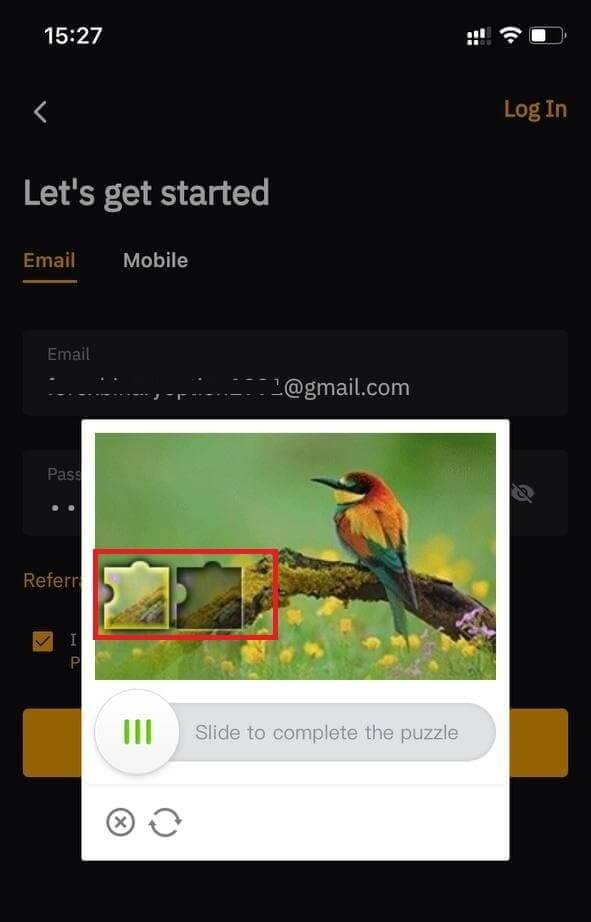
Lastly, enter the verification code sent to your email inbox.
Note:
If you have not received the verification email, kindly check your email’s spam folder.
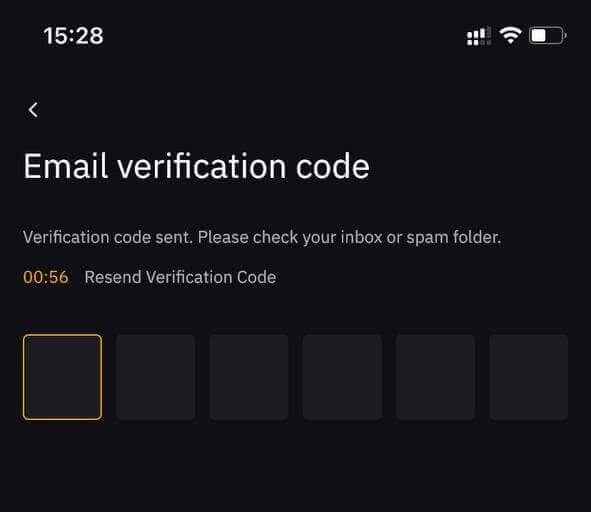
Congratulations! You have successfully registered an account on Bybit.
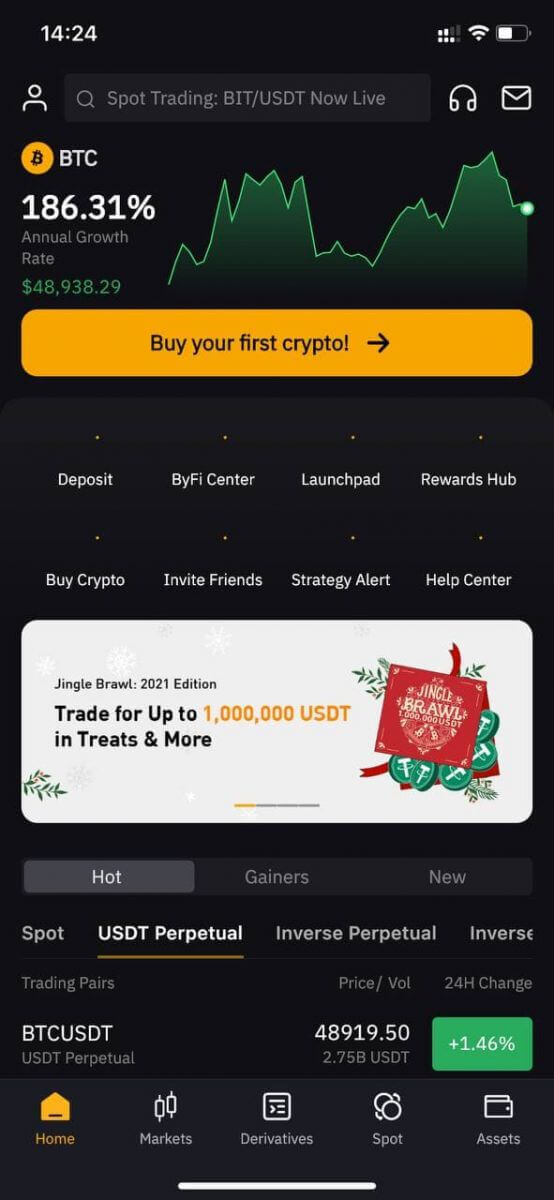
Register by Mobile Number
Please select or enter the following information:- Country code
- Mobile number
- A strong password
- Referral code (optional)
Make sure you have understood and agree to the terms and privacy policy, and after checking that the information entered is correct, click “Continue”.
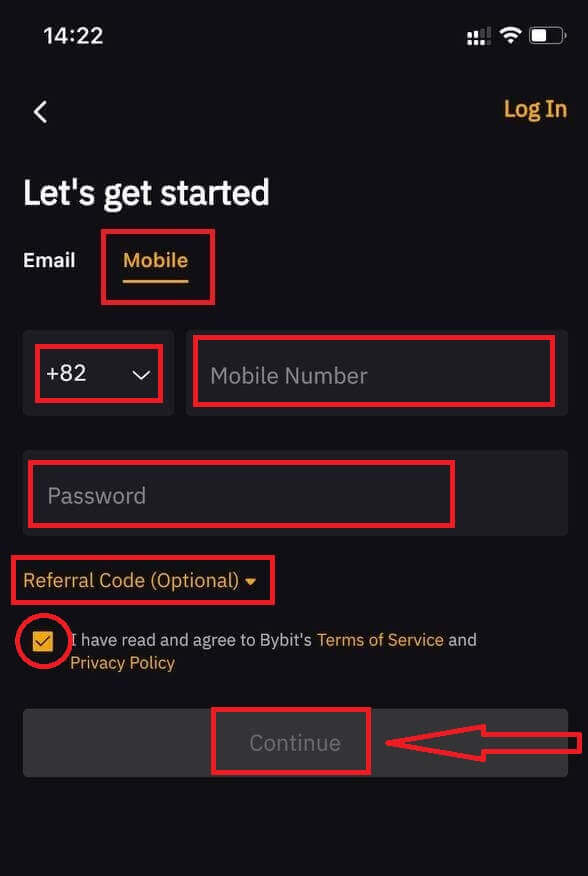
Finally, follow the instructions, drag the slider to complete the verification requirements and enter the SMS verification code sent to your mobile number.
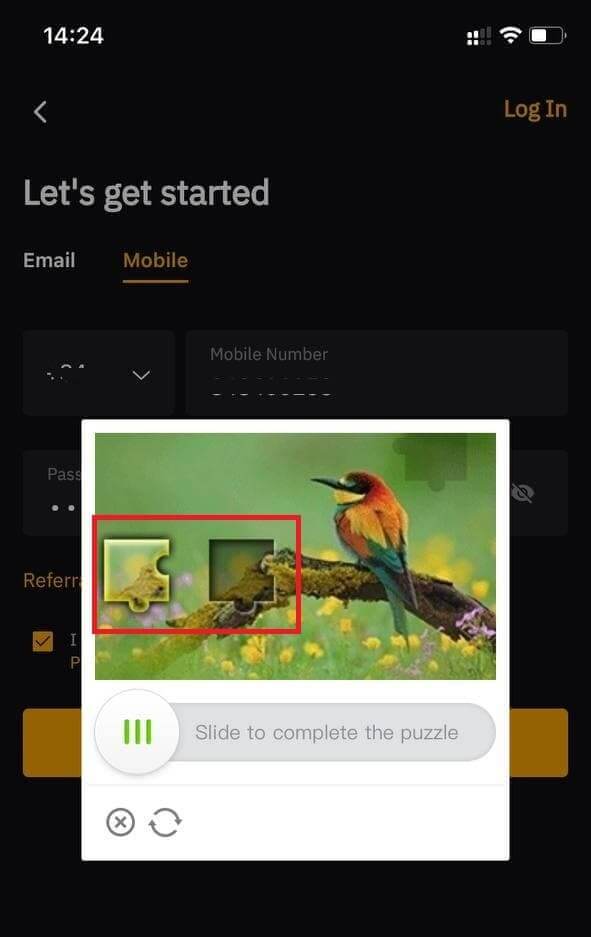
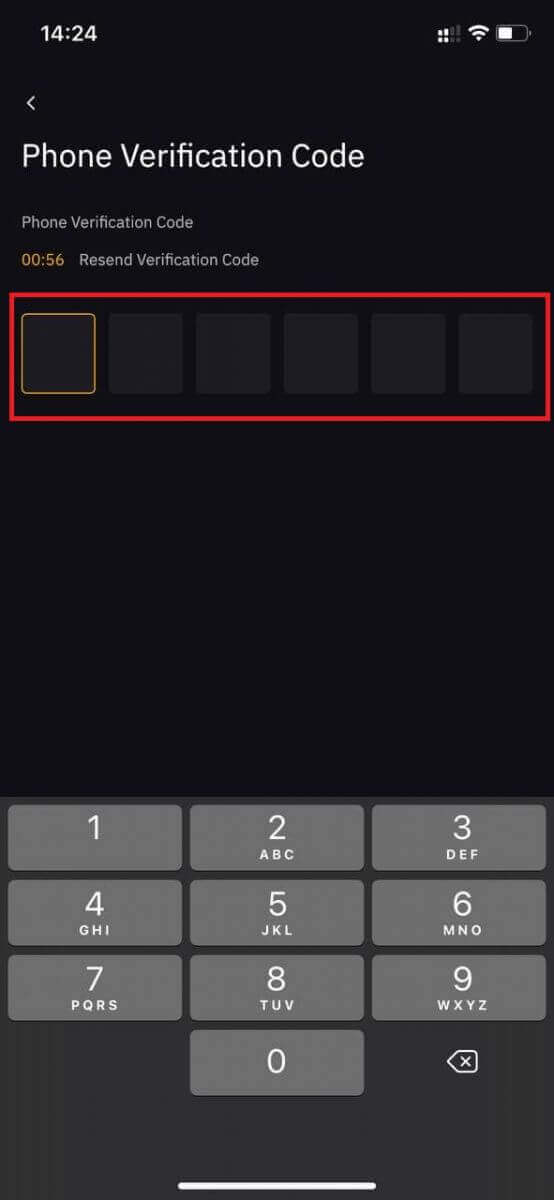
Congratulations! You have successfully registered an account on Bybit.
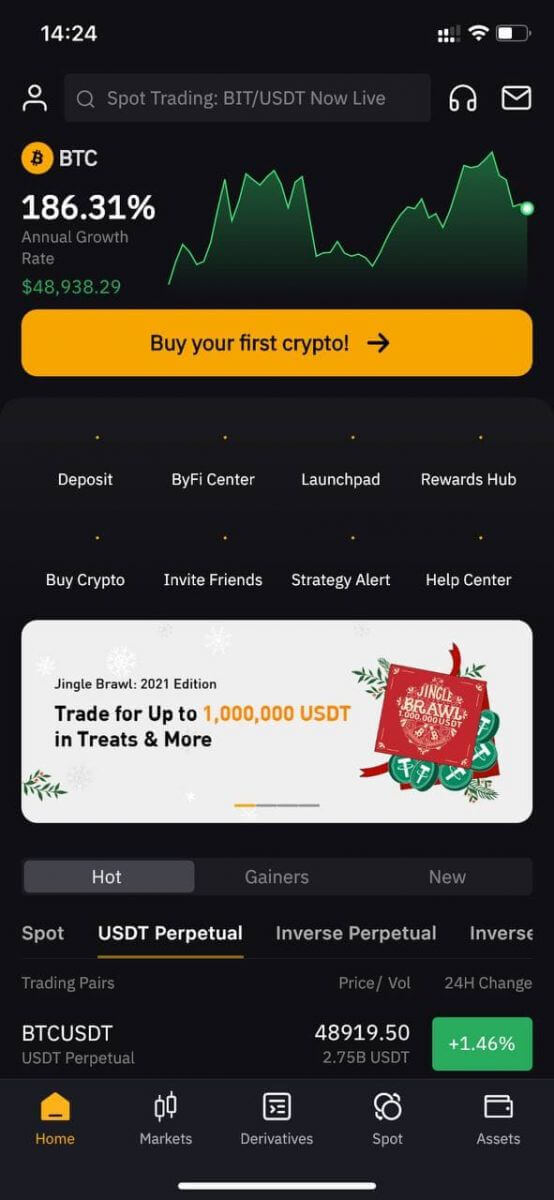
How to Install Bybit App on Mobile Devices (iOS/Android)
For iOS devices
Step 1: Open "App Store".Step 2: Input "Bybit" in the search box and search.
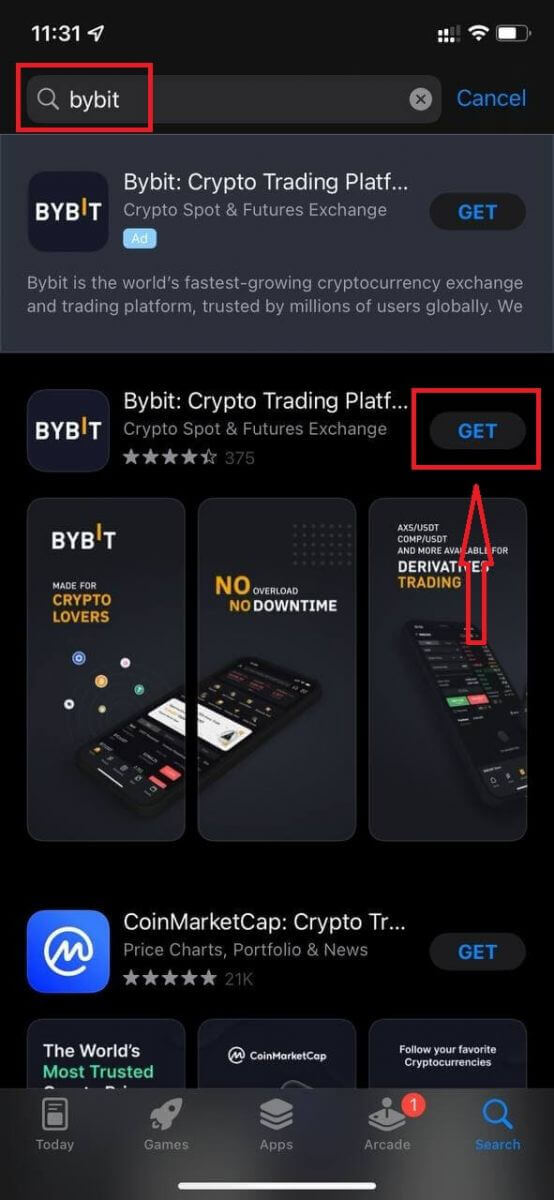
Step 3: Click on the "Get" button of the official Bybit app.
Step 4: Wait patiently for the downloading to complete.

You can click "Open" or find the Bybit app on the home screen as soon as the installation is completed to start your journey to cryptocurrency!
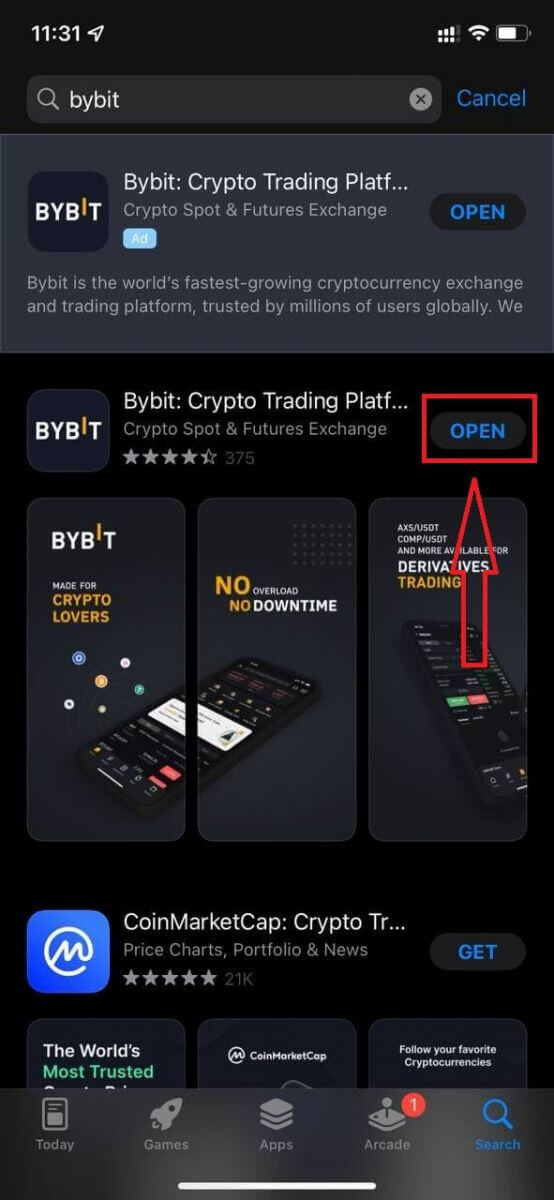
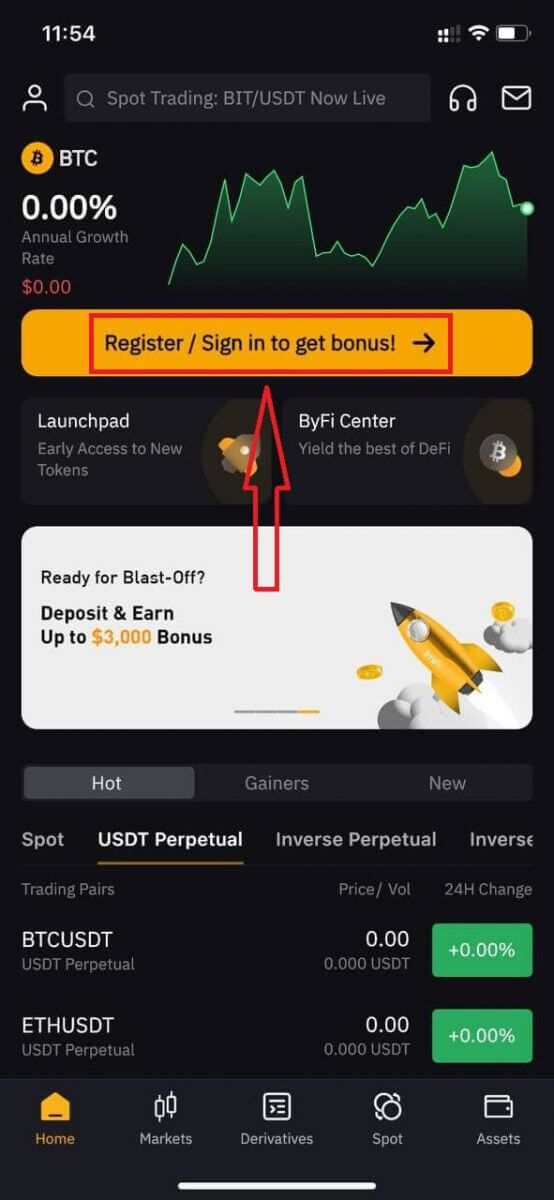
For Android devices
Step 1: Open "Play Store".Step 2: Input "Bybit" in the search box and search.
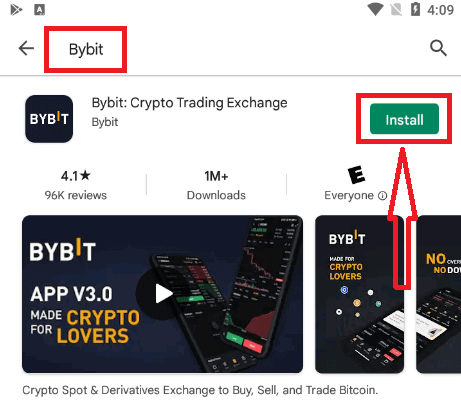
Step 3: Click on the "Install" button of the official Bybit app.
Step 4: Wait patiently for the downloading to complete.
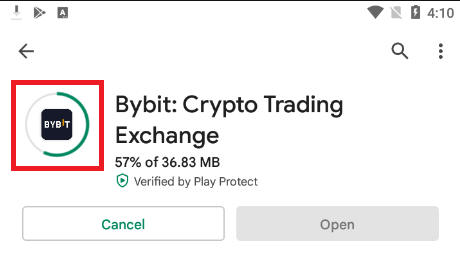
You can click "Open" or find the Bybit app on the home screen as soon as the installation is completed to start your journey to cryptocurrency!
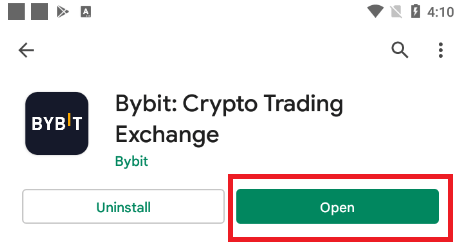
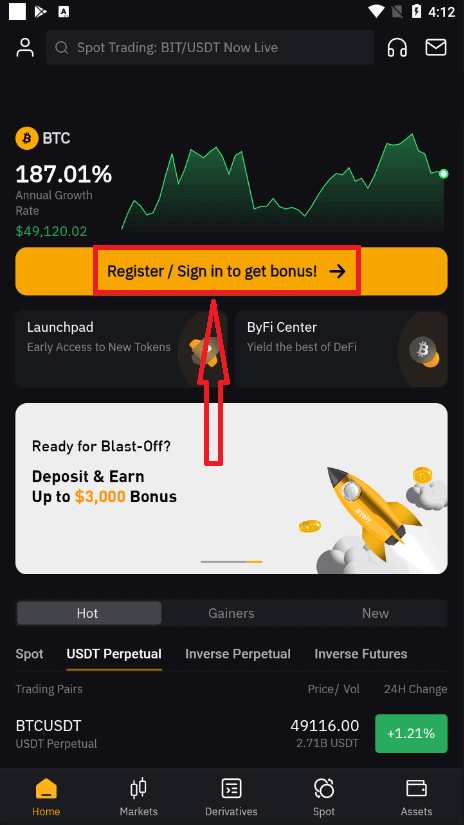
How to Verify Account on Bybit
What is KYC
KYC means “know your customer.” KYC guidelines for financial services require that professionals make an effort to verify the identity, suitability and risks involved, in order to minimize the risk to the respective account.
How to submit a Request for an Individual Lv.1 on Bybit
You may proceed with the following steps:1. Click “Account Security” in the upper right-hand corner of the page.
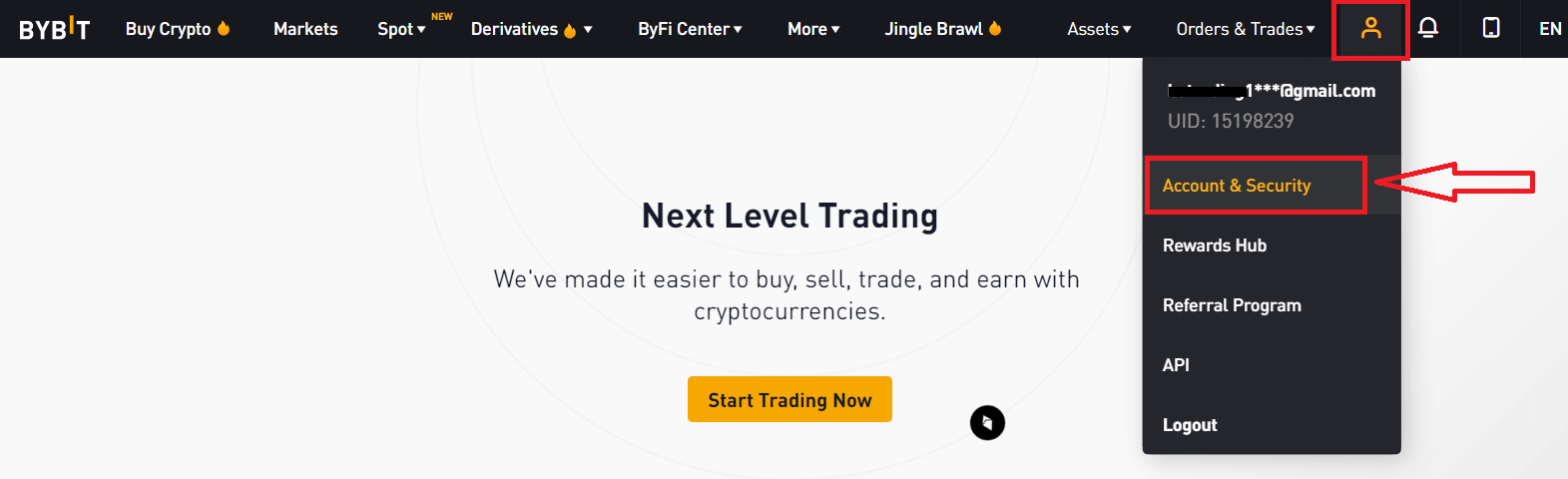
2. Click "Verify Now" in the "Identity Verification" column under "Account Security".
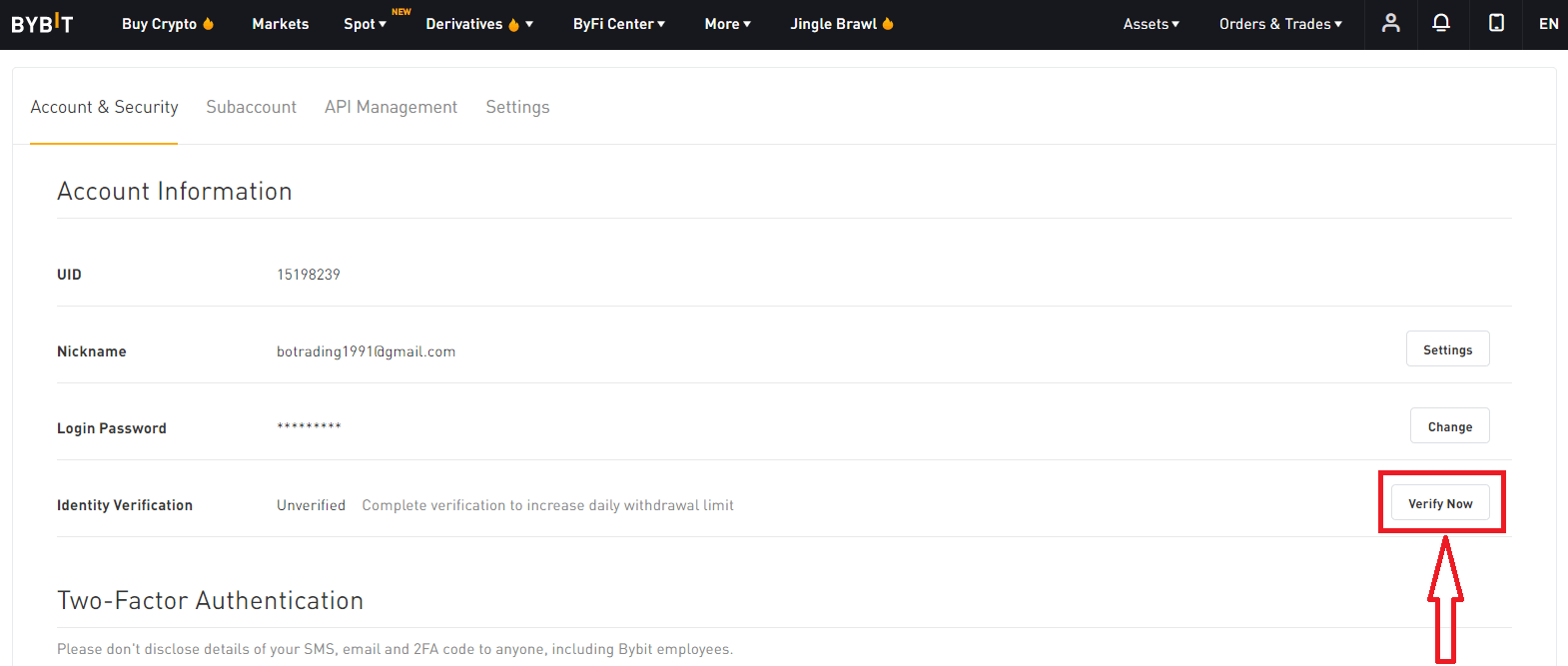
3. Click ”Verify Now” under Lv.1 Basic Verification.
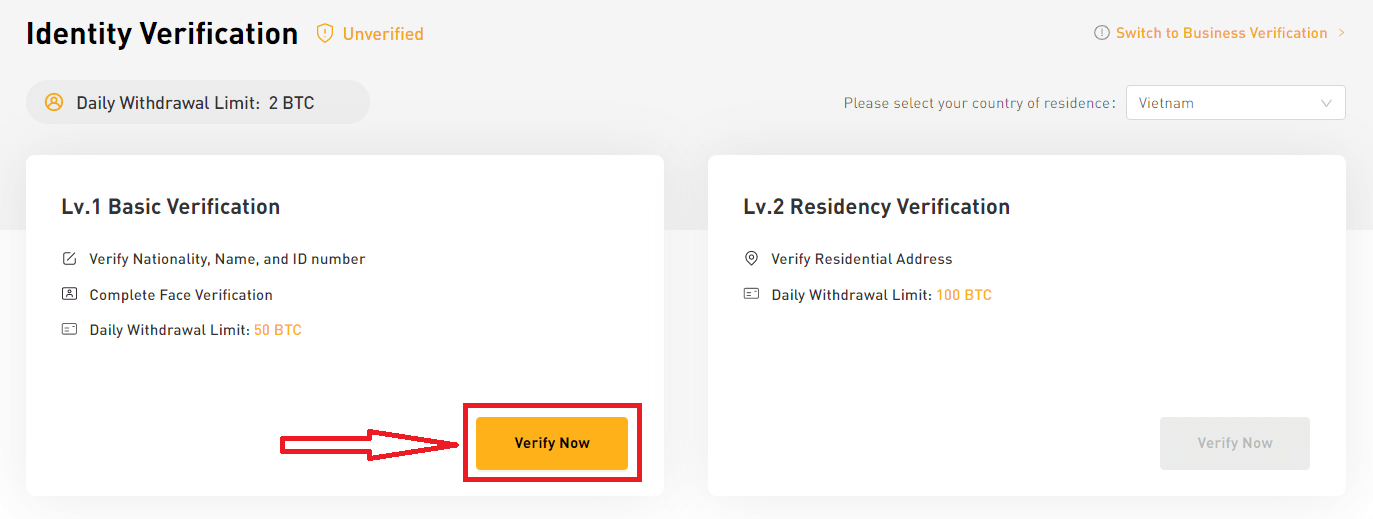
4. Information required:
- Document issued by country of origin (passport/ID)
- Facial recognition screening
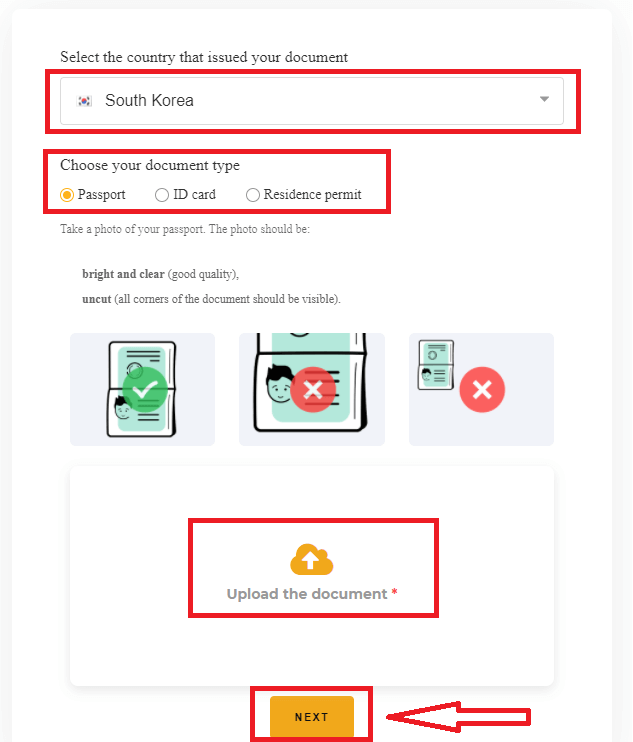
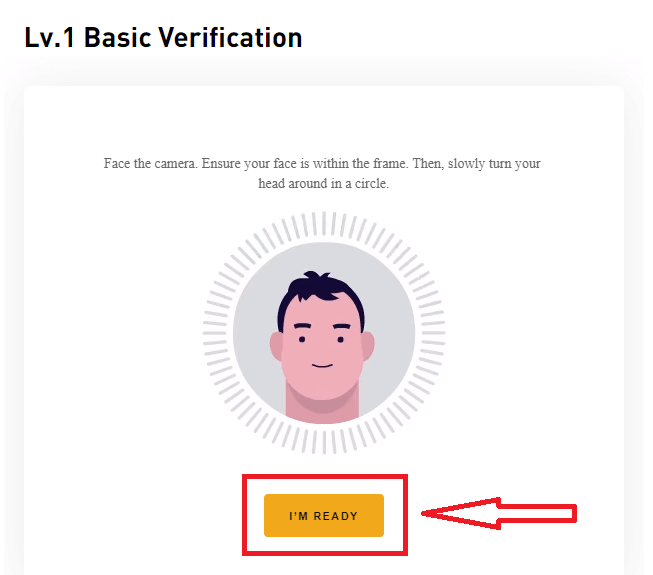
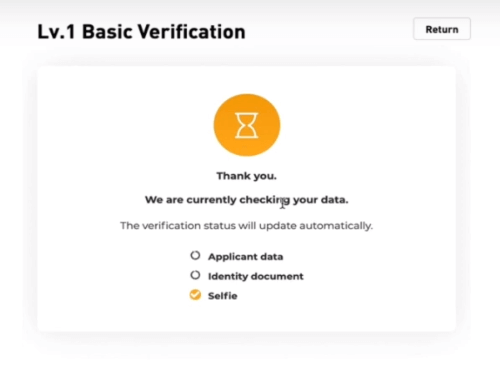
Note:
- Please make sure the document photo clearly shows the full name and date of birth.
- If you are unable to upload photos successfully, please make sure that your ID photo and other information are clear, and that your ID hasn’t been modified in any way.
- Any type of file format can be uploaded.
How to submit a Request for an Individual Lv.2 on Bybit
After verification for KYC 1 has been approved, you may proceed with the following steps:
1. Click “Account Security” in the upper right-hand corner of the page
2. Click "Verify Now" in the "Identity Verification" column under "Account Information"
3. Click ”Verify Now” under Lv.2 Residency Verification

4. Document required:
-
Proof of residential address

Note:
The proof of address documents accepted by Bybit include:
-
Utility bill
-
Bank statement
-
Residential proof issued by the government
By bit does not accept the following types of documents as proof of address:
-
ID Card/driver’s license/passport issued by the government
-
Mobile phone statement
-
Insurance document
-
Bank transaction slip
-
Bank or company referral letter
-
Handwritten invoice/receipt
Once the documents are verified by Bybit, you will receive an email of approval, and can then withdraw up to 100 BTC a day.


How to submit a Request for Business Lv.1 on Bybit
Please send an email to [email protected]. Be sure to include scanned copies of the following documents:
- Certificate of incorporation
- Articles, constitution, or memorandum of association
- Register of members and register of directors
- Passport/ID and proof of residency of the Ultimate Beneficial Owner (UBO) owning 25% or more interest in the company (passport/ID, and proof of address within 3 months)
- Information of one director (passport/ID, and proof of address within 3 months), if different from the UBO
- Information of the account operator/trader (passport/ID, and proof of address within 3 months), if different from the UBO
Once the documents are verified by Bybit, you will receive an email of approval, and can then withdraw up to 100 BTC a day.
How to Deposit on Bybit
How to Deposit Crypto to Bybit
Here’s what you need to know to transfer crypto assets to Bybit.
By bit Web Page
You’ll need to click on “Assets / Spot Account” at the top right-hand corner of the Bybit home page.

You will be directed to the “Assets page” under the “Spot Account.” Then, click “Deposit” in the column of the currency you want to deposit.

Taking USDT as an example:

After clicking “Deposit” you will be directed to your Bybit deposit address. From there, you can either scan the QR code or copy the deposit address and use it as the destination address to which you can send the funds. Before proceeding, make sure you have selected the chain types — ERC20, TRC20, or OMNI.

*Please do not transfer any other cryptocurrencies to the wallet address. If you do so, those assets will be lost forever.
Bybit Crypto Exchange App
To transfer your crypto from other wallets or exchanges, you’ll need to sign up or log in to your Bybit account. Then click the button located at the bottom right-hand corner of the page, and click the “Deposit” button.


Deposit USDT on Bybit App

Choose Chain type and copy the address on Bybit App

Note
For ETH deposit: Bybit currently only supports ETH direct transfer. Please do not transfer your ETH using Smart Contract transfer.
For EOS deposit: When transferring to the Bybit wallet, remember to fill in the correct wallet address and your UID as a “Memo”. Otherwise, the deposit will not be successful. Please note that your memo is your Unique ID (UID) on Bybit.
How to Buy Crypto with Fiat on Bybit
You can also easily buy BTC, ETH, and USDT with multiple fiat currencies on Bybit.
Before we deposit funds through Bybit’s Fiat Gateway, please note that Bybit does not handle fiat deposits directly. This service is wholly handled by third-party payment providers.
Let’s get started.
Please click “Buy Crypto” on the left side of the navigation bar to enter the Fiat Gateway deposit page,

You can set up an order and view payment details in one page, before you select a third-party service provider

Step 1: Select the fiat currency you want to pay. Click on “USD” and the drop-down menu will appear.

Step 2: Select the cryptocurrency you would like to receive in your Bybit wallet address. Currently, only BTC, ET,H and USDT are supported.

Step 3: Enter the amount. You can enter the deposit amount based on fiat currency amount (e.g., $1,000)

Step 4: Select from the list of service providers.
According to the fiat currency and cryptocurrency selected by the user, the supplier that provides the corresponding service is displayed in the list. For example, when we buy BTC in USD, there are five providers: LegendTrading, Simplex, MoonPay, Banxa and Paxful. They will be ranked from top to bottom with the best exchange rate first.

Step 5: Read and agree to the disclaimer, then clicking on the “Continue” button. You will be redirected to the third-party payment provider’s official web page.


After successfully depositing fiat currency into Bybit, you can click on “History” to view historical transaction records.


How to Trade Crypto on Bybit
How to Buy/Sell Crypto on Bybit
For traders who are using the web trading page, please head over to the Bybit homepage, and click “Spot“ on the navigation bar, then choose the trading pairs to enter the spot trading page.

On the left side of the page, you can see all trading pairs, as well as the Last Traded Price (USDT) and 24-hour change percentage of the corresponding trading pairs. To quickly find the trading pair you desire, please directly enter the trading pair you want to view in the search box.


Tip: Click the star icon. Then you can include frequently viewed trading pairs in the “Favorites” column, allowing you to easily select trading pairs for trading.
For traders using Bybit’s app, select “Spot” at the bottom right to enter the trading page that defaults to BTC/USDT.
 |
 |
Want to view other trading pairs? Please click on the trading pair in the upper left corner, and you will see a full list of trading pairs. Simply select the one you want to trade.
 |
 |
Note
— Please make sure that there are sufficient funds in your Spot account. If the funds are insufficient, traders who use the web can click “Deposit” or “Transfer” in the order zone to enter the asset page for Deposit or Transfer. For more deposit information, please refer here.
The following example uses a BTC/USDT Market Order.
1. Select “Market”.
2.(a) Buy: Enter the amount of USDT paid to buy BTC.
Sell: Enter the amount of BTC to sell to buy USDT, or
(b) Use the percentage bar.
For example, if you want to buy BTC, the available balance in the Spot account is 10,000 USDT, and you choose 50% — that is, buy 5,000 USDT equivalent of BTC.
3. Click “Buy BTC” or ”Sell BTC”.
(On Desktop) |
(On Mobile App) |
After confirming that the entered information is correct, click “Buy BTC” or ”Sell BTC”.
(On Desktop) |
(On Mobile App) |
Congratulations! Your order has been filled.
For traders on the web, please go to “Filled” to view the order details.

For traders using the app, click “All Orders” and then select “Order History” to view order details.


How to Trade Derivatives on Bybit
Bybit provides diversified derivative products. You can choose from a range of USDT Perpetual, Inverse Perpetual, and Inverse Futures.
For traders on the web, please head over to the Bybit homepage. Click “Derivatives” in the navigation bar, and select the contract type and trading pair from the drop-down menu to enter the Derivatives trading page.

Select Trading Pair
- Choose from a range of USDT Perpetual and Inverse Contracts.

Manage Your Assets
- View your equity and available balance in real-time. Top up your account with ease.

Place Your Order
- Set up your order conditions: Select cross or isolated margin mode, 1x to 100x leverage, order type and more. Click on the Buy/Sell button to complete the order.

Mark Price
- The price that triggers liquidation. Mark Price tracks the spot index price closely and may differ from Last Traded Price.

Positions and Order History
- Check the status of your current positions, orders, and history of orders and trades.

For traders using Bybit’s app, click on “Derivatives” in the middle bottom to enter the trading page that defaults to BTC/USD.
 |
 |
Want to view other trading pairs? Please click on the trading pair in the upper left corner and you will see a full list of trading pairs. Then, simply select the one you want to trade.
 |
 |
Move to the order zone and follow the steps below to start placing your order.
(On Desktop) |
(On Mobile App) |
Taking the BTC/USD limit order as an example:
1. Select Margin mode and set leverage.
(On Desktop)
 |
 |
(On Mobile App)
 |
 |
2. Select order type: Limit, Market, or Conditional.
3. Enter the order price.
4. (a) Enter quantity, or (b) Use the percentage bar to quickly set an order’s contract quantity with the corresponding proportion of the account’s available margin.
5. Set Buy Long with TP/SL, or Sell Short with TP/SL (optional).
6. Click “Open Long” or “Open Short”.
Next, a confirmation window will appear. After checking the order information, click “Confirm”.
(On Desktop) |
(On Mobile App) |
Your order has been submitted successfully!
After your order is filled, you can view the order details in the position tab.
How to Trade on ByFi Center
ByFi Center provides you with Cloud Mining and Decentralized Finance (DeFi) products.
Let’s take DeFi Mining as an example.
First, click “ByFi Center” – “Defi Mining” to visit the DeFi Mining page.


Please make sure that your ByFi account has sufficient funds before you purchase a plan.
If there are not enough funds in your account:
- You can log into your ByFi account and then click “Transfer” in the USDT column to transfer assets, as shown below.


After that, the Transfer window will pop up. You will only need to follow these steps:
1. Choose to transfer funds from the Derivatives Account to the ByFi Account.
2. The default currency is USDT. Currently, only payments in USDT are supported.
3. Enter the amount you want to transfer and click “Confirm”.

After the fund transfer operation is completed, you can return to the product page to make a purchase.
- You can also click “Buy Now” to purchase the product directly. For example, select a product with a service duration of 5 days and an Annualized Percentage Yield of 20% to 25%.

You will be brought to the product details page. Click “Buy Now”.

If the balance in your account is insufficient, you only need to click “Transfer” to proceed with the steps to top up your ByFi account.

After the funds are successfully transferred, return to the Product Details page and click “Buy Now” once more.
Please confirm the order information and click “Purchase”.

The order has been successfully purchased!

After you click “OK”, the page will automatically redirect to the Order page for you to view the order details.

How to make a Withdrawal on Bybit
How to Withdraw Crypto from Bybit
For traders on the web, click on “Assets / Spot Account” at the top right-hand corner of the home page, and it will direct you to the Assets page under Spot Account. Then, click “Withdraw” in the column of the crypto you want to withdraw.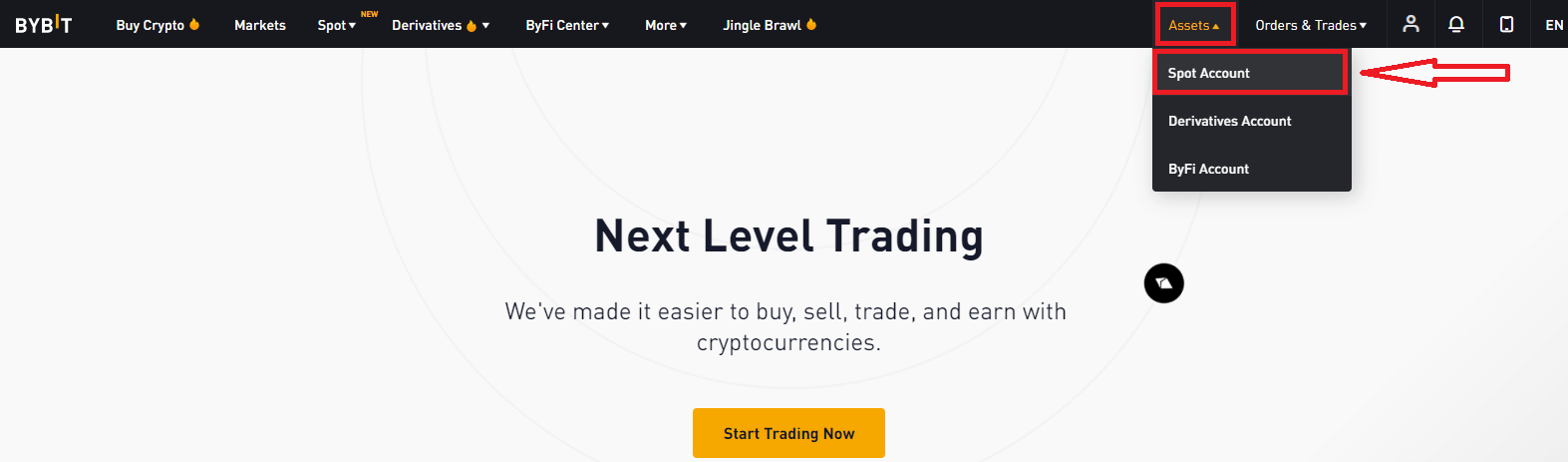
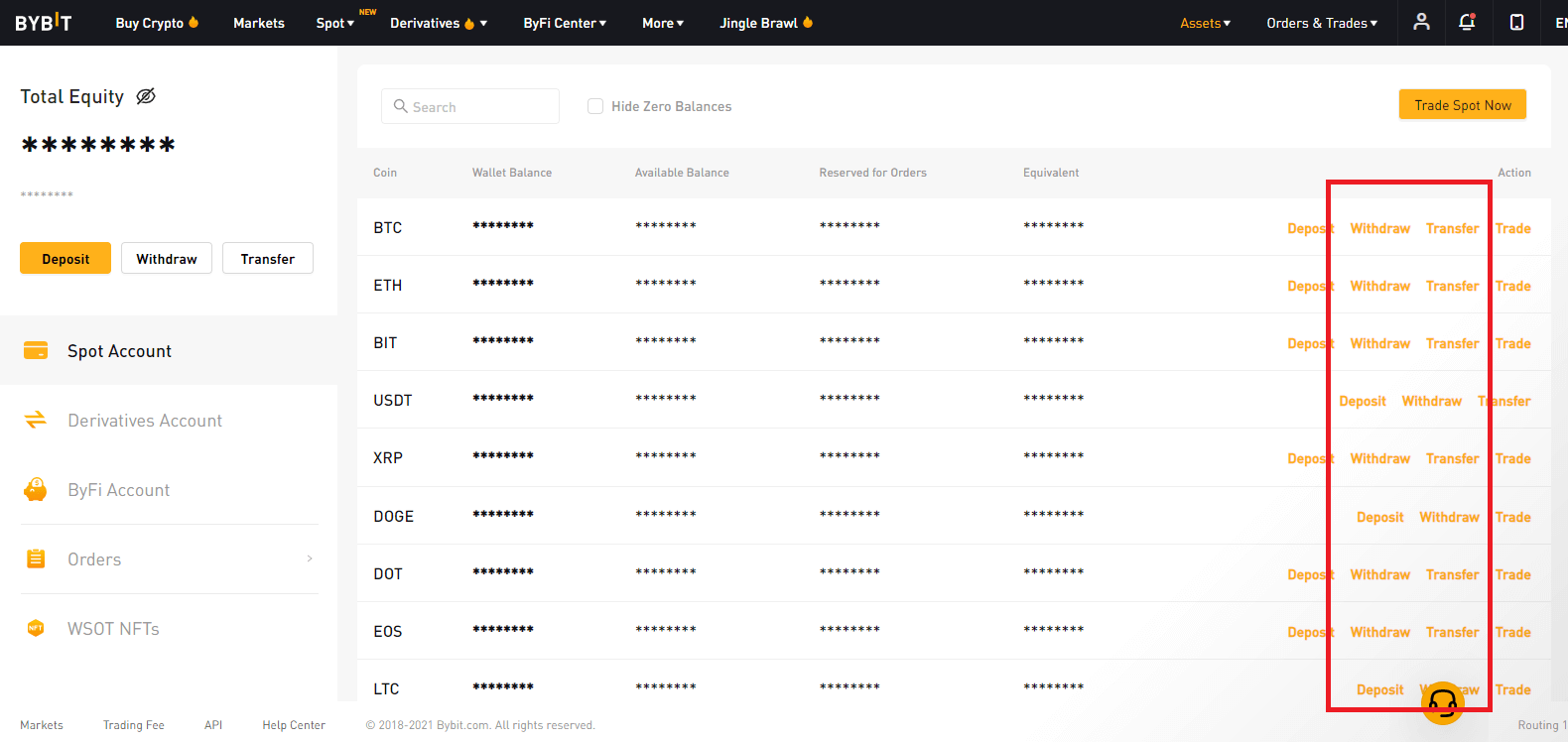
For traders using Bybit’s app, please click on “Assets” located at the bottom right-hand corner of the page. Click the “Withdraw” button, then select the currency to proceed to the next step.
 |
 |
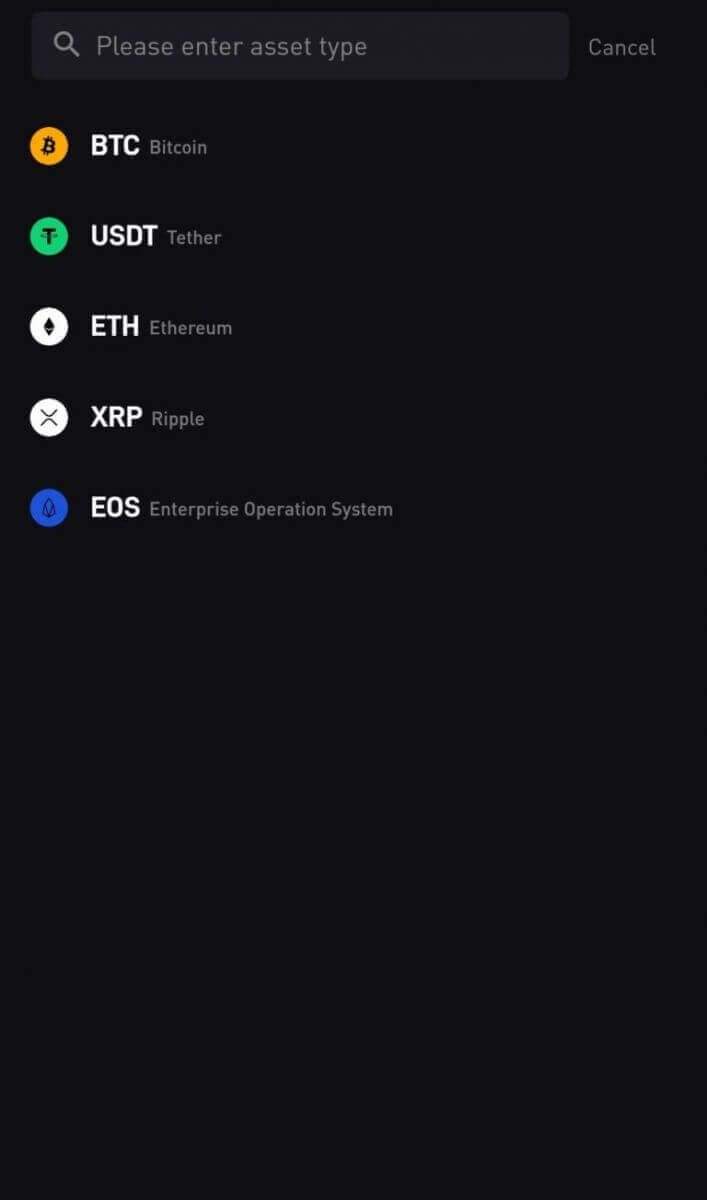
Bybit currently supports BTC, ETH, BIT, XRP, EOS, USDT, DOT, LTC, XLM, Doge, UNI, SUSHI, YFI, LINK, AAVE, COMP, MKR, DYDX, MANA, AXS, CHZ, ADA, ICP, KSM, BCH, XTZ, KLAY, PERP, ANKR, CRV, ZRX, AGLD, BAT, OMG,TRIBE, USDC, QNT, GRT, SRM, SOL and FIL withdrawals.
Note:
— Withdrawals will be performed directly via the Spot account.
— If you want to withdraw assets in the Derivatives account, please first transfer the assets in the Derivatives account to the spot account by clicking “Transfer”.
(On Desktop)
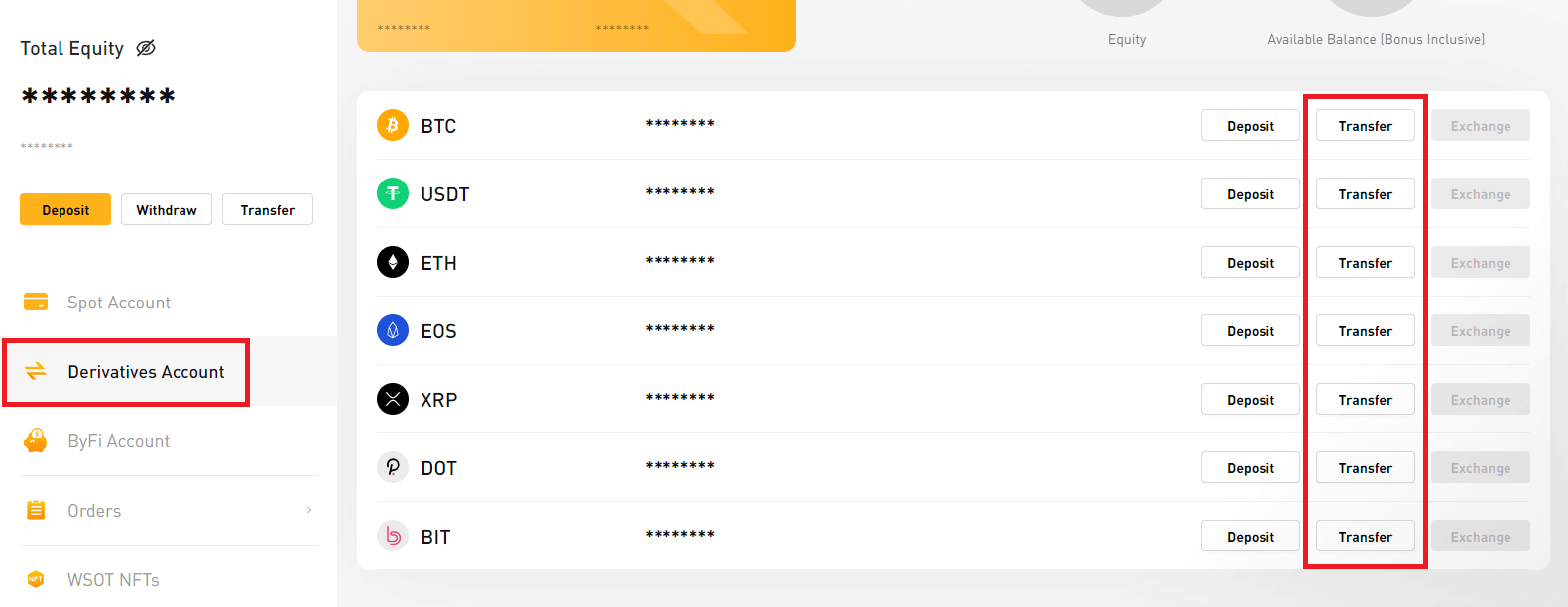
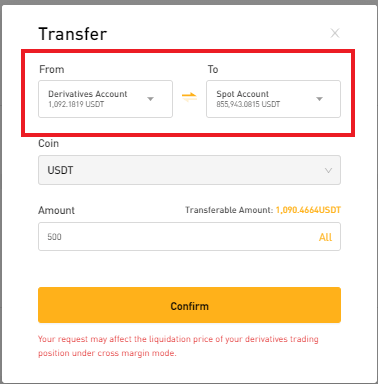
(On Mobile App)
 |
 |
Before you can submit a withdrawal request, please make sure that you have linked your withdrawal wallet address to your Bybit account.
For traders on the web, if you have not added a withdrawal address yet, please click “Add” to set your withdrawal address.
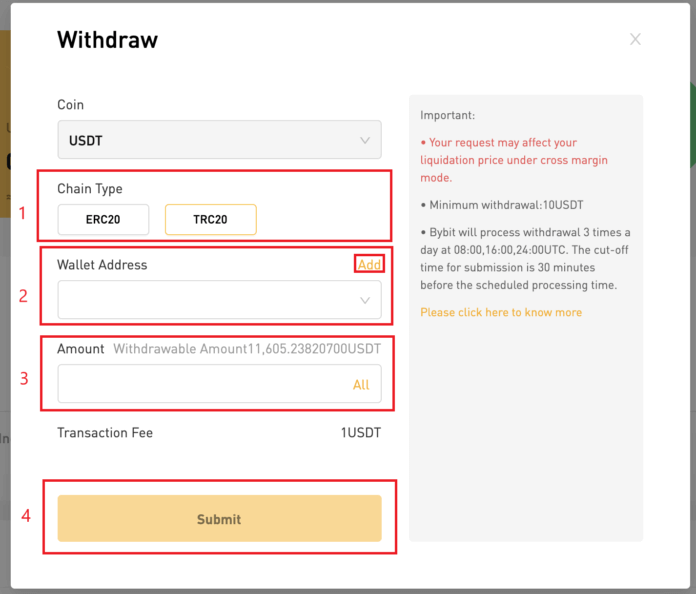
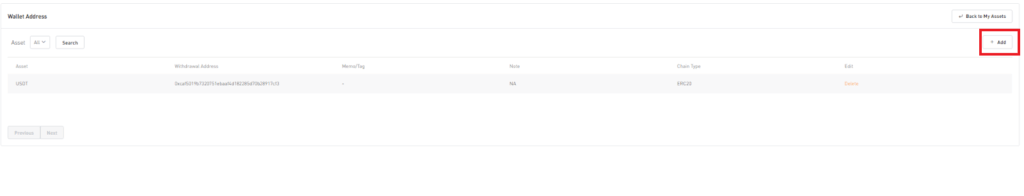
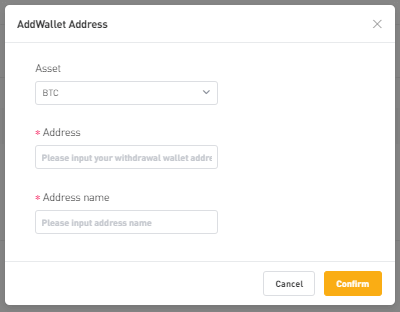
Next, proceed according to the following steps:
1. Select “Chain Type”: ERC-20 or TRC-20
2. Click on “Wallet Address” and select the address of your receiving wallet
3. Enter the amount you want to withdraw, or click the “All” button to make a full withdrawal
4. Click “Submit”
For traders who use the app, please select “ERC -20” or “TRC-20”. Then, enter an amount or click the “All” button to withdraw all funds, before clicking “Next”. After selecting the address of the receiving wallet, click “Submit”.
If you have not linked your withdrawal wallet address, please click “Wallet Address” to create your receiving wallet address.
 |
 |
 |
Please be careful! Failure to select the corresponding network will result in a loss of funds.
Note:
— For the withdrawal of XRP and EOS, please remember to enter your XRP Tag or EOS Memo for the transfer. Failure to do so will cause unnecessary delays in processing your withdrawal.
On Desktop |
On App |
The following two verification steps are required.
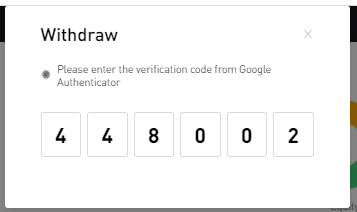
1. Email verification code:
a. Click “Get Code” and drag the slider to complete verification.
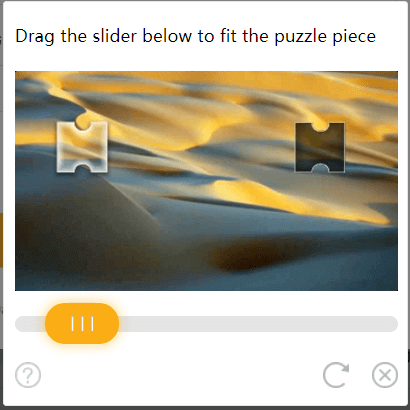
b. An email containing your email verification code will be sent to the registered email address of the account. Please enter the verification code you received.
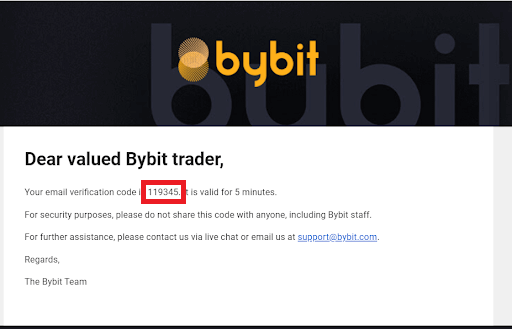
2. Google Authenticator code: Please enter the six (6)-digit Google Authenticator 2FA security code you obtained.
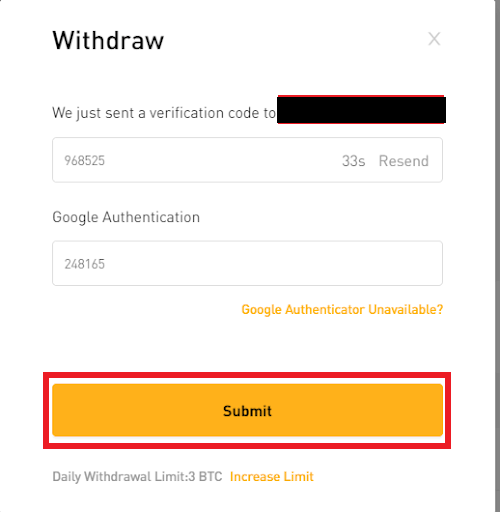
Click “ Submit”. Your withdrawal request has been successfully submitted!
Note:
— If the email is not found inside your inbox, please check your email’s spam folder. The verification email will only be valid for 5 minutes.
— The withdrawal process may take up to 30 minutes.
Once the system successfully validates your 2FA code, an email containing the details of your withdrawal request will be sent out to the account’s registered email address. You will need to click on the verification link button to verify your withdrawal request. Please check your inbox for the email containing your withdrawal details.
How long does it take to withdraw my funds?
Bybit supports immediate withdrawal. The processing time depends on the blockchain and its current network traffic.Please take note that Bybit process some withdrawal requests 3 times a day at 0800, 1600 and 2400 UTC. The cutoff time for withdrawal requests will be 30 minutes before the scheduled withdrawal processing time.For example, all requests made before 0730 UTC will be processed at 0800 UTC. Requests made after 0730 UTC will be processed at 1600 UTC.
Note:
— Once you have successfully submitted a withdrawal request, all the remaining bonuses in your account will be cleared to zero.
Is there a maximum amount limit for a single instant withdrawal?
Currently, yes. Please refer to the details below.
| Coins | Wallet 2.01 | Wallet 1.02 |
| BTC | ≥0.1 | |
| ETH | ≥15 | |
| EOS | ≥12,000 | |
| XRP | ≥50,000 | |
| USDT | Unavailable | Refer to withdrawal limit3 |
| Others | Support instant withdrawal. Refer to withdrawal limit3 | Support instant withdrawal. Refer to withdrawal limit3 |
- Wallet 2.0 supports immediate withdrawal.
- Wallet 1.0 supports processing all withdrawal requests 3 times a day at 0800,1600 and 2400 UTC.
- Please refer to KYC daily withdrawal limit requirements.
Is there a fee for deposit or withdrawal?
Yes. Please take note of the various withdrawal fees that will be incurred for all withdrawals from Bybit.
| Coin | Withdrawal Fees |
| AAVE | 0.16 |
| ADA | 2 |
| AGLD | 6.76 |
| ANKR | 318 |
| AXS | 0.39 |
| BAT | 38 |
| BCH | 0.01 |
| BIT | 13.43 |
| BTC | 0.0005 |
| CBX | 18 |
| CHZ | 80 |
| COMP | 0.068 |
| CRV | 10 |
| DASH | 0.002 |
| DOGE | 5 |
| DOT | 0.1 |
| DYDX | 9.45 |
| EOS | 0.1 |
| ETH | 0.005 |
| FIL | 0.001 |
| GODS | 5.8 |
| GRT | 39 |
| ICP | 0.006 |
| IMX | 1 |
| KLAY | 0.01 |
| KSM | 0.21 |
| LINK | 0.512 |
| LTC | 0.001 |
| LUNA | 0.02 |
| MANA | 32 |
| MKR | 0.0095 |
| NU | 30 |
| OMG | 2.01 |
| PERP | 3.21 |
| QNT | 0.098 |
| SAND | 17 |
| SPELL | 812 |
| SOL | 0.01 |
| SRM | 3.53 |
| SUSHI | 2.3 |
| TRIBE | 44.5 |
| UNI | 1.16 |
| USDC | 25 |
| USDT (ERC-20) | 10 |
| USDT (TRC-20) | 1 |
| WAVE | 0.002 |
| XLM | 0.02 |
| XRP | 0.25 |
| XTZ | 1 |
| YFI | 0.00082 |
| ZRX | 27 |
Is there a minimum amount for deposit or withdrawal?
Yes. Please note the list below for our minimum withdrawal amounts.
| Coin | Minimum Deposit | Minimum Withdrawal |
| BTC | No minimum | 0.001BTC |
| ETH | No minimum | 0.02ETH |
| BIT | 8BIT | |
| EOS | No minimum | 0.2EOS |
| XRP | No minimum | 20XRP |
| USDT(ERC-20) | No minimum | 20 USDT |
| USDT(TRC-20) | No minimum | 10 USDT |
| DOGE | No minimum | 25 DOGE |
| DOT | No minimum | 1.5 DOT |
| LTC | No minimum | 0.1 LTC |
| XLM | No minimum | 8 XLM |
| UNI | No minimum | 2.02 |
| SUSHI | No minimum | 4.6 |
| YFI | 0.0016 | |
| LINK | No minimum | 1.12 |
| AAVE | No minimum | 0.32 |
| COMP | No minimum | 0.14 |
| MKR | No minimum | 0.016 |
| DYDX | No minimum | 15 |
| MANA | No minimum | 126 |
| AXS | No minimum | 0.78 |
| CHZ | No minimum | 160 |
| ADA | No minimum | 2 |
| ICP | No minimum | 0.006 |
| KSM | 0.21 | |
| BCH | No minimum | 0.01 |
| XTZ | No minimum | 1 |
| KLAY | No minimum | 0.01 |
| PERP | No minimum | 6.42 |
| ANKR | No minimum | 636 |
| CRV | No minimum | 20 |
| ZRX | No minimum | 54 |
| AGLD | No minimum | 13 |
| BAT | No minimum | 76 |
| OMG | No minimum | 4.02 |
| TRIBE | 86 | |
| USDC | No minimum | 50 |
| QNT | No minimum | 0.2 |
| GRT | No minimum | 78 |
| SRM | No minimum | 7.06 |
| SOL | No minimum | 0.21 |
| FIL | No minimum | 0.1 |
Frequently Asked Questions (FAQ)
Register
What is the Bybit Subaccount?
Subaccounts allow you to manage smaller standalone Bybit accounts nested under a single Main Account to achieve certain trading objectives.
What is the maximum number of Subaccounts allowed?
Each Bybit Main Account can support up to 20 Subaccounts.
Does Subaccounts have a minimum balance requirement?
No, there is no minimum balance required to keep a Subaccount active.
Verification
Why is KYC required?
KYC is necessary to improve security compliance for all traders.
Do I need to register for KYC?
If you want to withdraw more than 2 BTC a day, you’ll need to complete your KYC verification.
Please refer to the following withdrawal limits for each KYC level:
|
KYC Level |
Lv. 0 |
Lv. 1 |
Lv. 2 |
|
Daily Withdrawal Limit |
2 BTC |
50 BTC |
100 BTC |
**All token withdrawal limits shall follow BTC index price equivalent value**
Note:
You may receive a KYC verification request from Bybit
How will my personal information be used?
The information you submit is used to verify your identity. We will keep your personal information private.
How long does the KYC verification process take?
The KYC verification process takes approximately 15 minutes.
Note:
Due to the complexity of information verification, KYC verification may take up to 48 hours.
What should I do if the KYC verification process fails for more than 48 hours?
If you encounter any problems with KYC verification, kindly contact us via LiveChat support, or drop an email to [email protected]
How will the company and individual information I submit be used?
The information you submit will be used to verify the identity of the company and individual(s). We will keep company and individual documents confidential.
Deposit
Is it safe to deposit and store my cryptocurrencies with Bybit?
Yes, it is safe to do so. In order to maintain a high level of asset security, Bybit uses an industry-leading and multi-signature cold wallet to store 100% of our trader’s deposited assets. At the individual account level, all withdrawal requests will undergo a stringent procedure that carries out confirmation for withdrawals; and all requests will be manually reviewed by our team at fixed time intervals (0800, 1600, and 2400 UTC).
In addition, 100% of our trader’s deposit assets will be segregated from our Bybits operating budget for increased financial accountability.
For Bybit Wallet 2.0 to support immediate withdrawal, only a small percentage of coins will be held in the hot wallet. As a way to protect the client’s funds, the remaining will still be kept in the cold wallet. Bybit always puts our client interest first, fund safety is the basic of all and we have and always work to ensure we have the highest level of asset security.
Will there be any transaction fees if I purchase crypto via Bybits fiat service providers?
Most service providers charge transaction fees for crypto purchases. Please check the official website of the respective service provider for the actual fee.
Will Bybit charge any transaction fee?
No, Bybit will not charge users any transaction fee.
Why is the final price quote from the service provider different from the quote I saw on Bybit?
The prices quoted on Bybit are derived from prices provided by third-party service providers and are for reference only. It may differ from the final quote due to market movement or rounding errors. Please refer to the respective service providers’ official website for accurate quotes.
Why is my final exchange rate different from the one I saw on the Bybit platform?
The figures stated on Bybit only serve to be indicative and are quoted based on the trader’s last inquiry. It does not dynamically change based on the price movement of the cryptocurrency. For the final exchange rates and figures, please refer to our third-party providers’ website.
When will I receive the cryptocurrency I purchased?
The cryptocurrency is usually deposited into your Bybit account in 2 to 30 minutes after purchase. It may take longer, however, depending on the blockchain network condition and service level of the respective service provider. For new users, it may take up to one day.
Trading
What are the differences between spot trading and contract trading?
Trading spot is a bit different than contracts trading, as you do actually need to own the underlying asset. Crypto spot trading requires traders to purchase crypto, such as Bitcoin, and hold it until the value increases, or use it to buy other altcoins that they think may rise in value.In the crypto derivatives market, investors do not own the actual crypto. Rather, they trade based on speculation of the crypto market price. Traders can choose to go long if they expect the value of the asset to rise, or they can go short if the value of the asset is expected to fall.
All transactions are done on contract, so there is no need to purchase or sell any actual assets.
What is Maker/Taker?
Traders preset the quantity and order price and place the order into the order book. The order waits in the order book to be matched, thus increasing the market depth. This is known as a maker, which provides liquidity for other traders.A taker occurs when an order is executed instantly against an existing order in the order book, thus decreasing the market depth.
What is the Bybit spot trading fee?
Bybit charges the Taker and Maker a 0.1% trading fee.
What are Market Order, Limit Order, and Conditional Order?
it provides three different order types — Market Order, Limit Order, and Conditional Order — to meet the various needs of traders.
|
Order Type |
Definition |
Executed Price |
Quantity Specification |
|
|
|
|
— Base currency (USDT) for Buy Order |
|
|
|
|
|
|
|
|
|
|
Why can’t I enter the quantity of cryptocurrency that I wish to purchase when using Market Buy Orders?
Market Buy Orders are filled with the best available price in the order book. It’s more accurate for traders to fill in the amount of assets (USDT) they wish to use to purchase the cryptocurrency, instead of the amount of cryptocurrency to purchase.
Trading on Bybit as a beginner is straightforward when you understand the platform’s features and tools. By following these steps, you can execute trades effectively while managing risks.
Always start with small amounts and continue learning about market trends to improve your trading skills. Happy trading.
Conclusion: Buy/Sell Crypto Easily on Bybit
Trading on Bybit as a beginner is straightforward when you understand the platform’s features and tools. By following these steps, you can execute trades effectively while managing risks.Always start with small amounts and continue learning about market trends to improve your trading skills.