How to Login to Bybit
Bybit is a trusted cryptocurrency trading platform offering a secure and user-friendly experience. Whether you're a beginner or an experienced trader, accessing your Bybit account is essential for managing trades, deposits, and withdrawals.
This guide will walk you through the login process while emphasizing key security measures to protect your account.
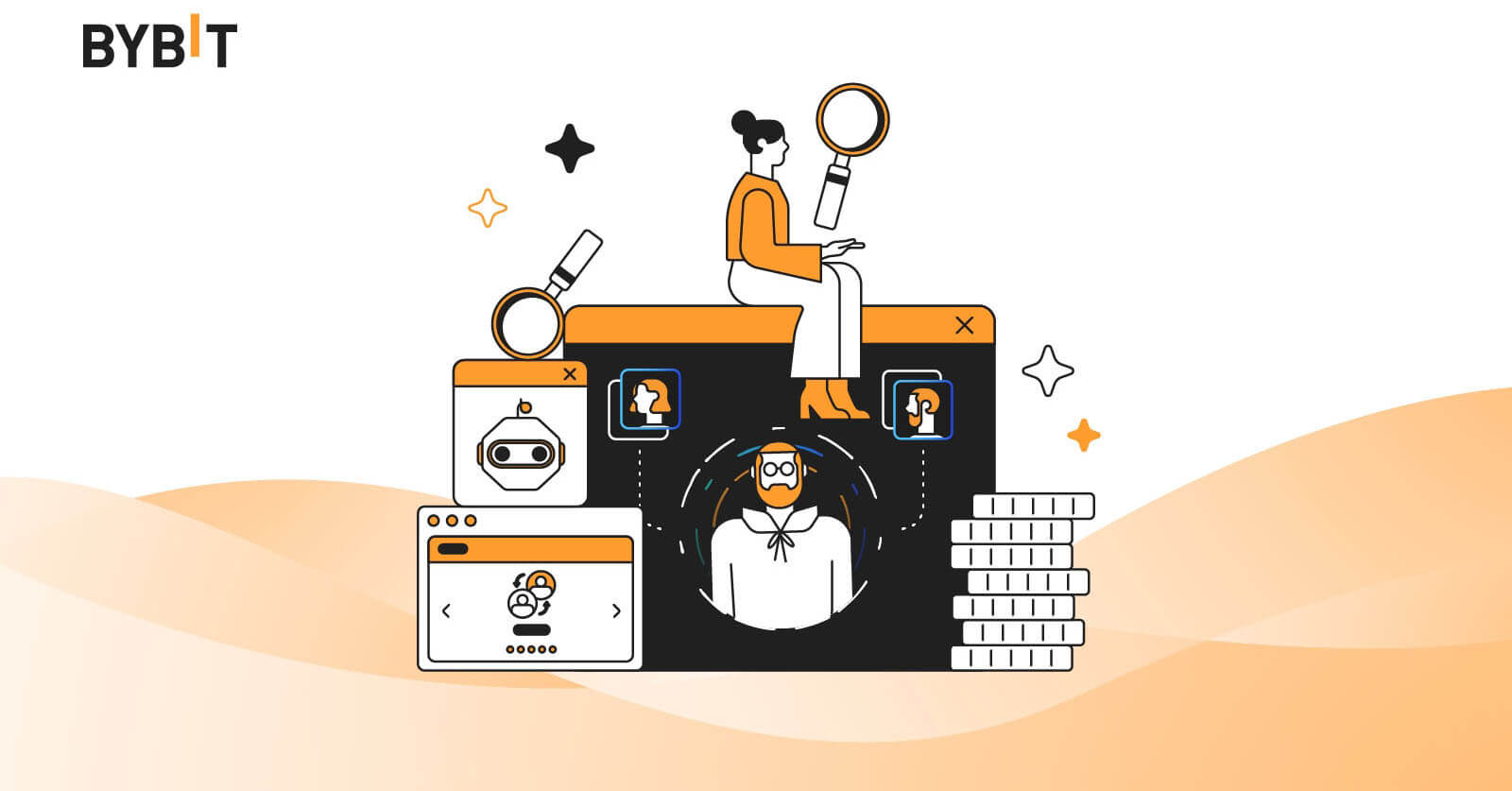
How to Login Bybit Account【Web】
- Go to the mobile Bybit App or Website.
- Click on “Log In” in the upper right corner.
- Enter your "Email" and "Password".
- Click on the “Continue” button.
- If you forgot your password, click on “Forgot Password”.
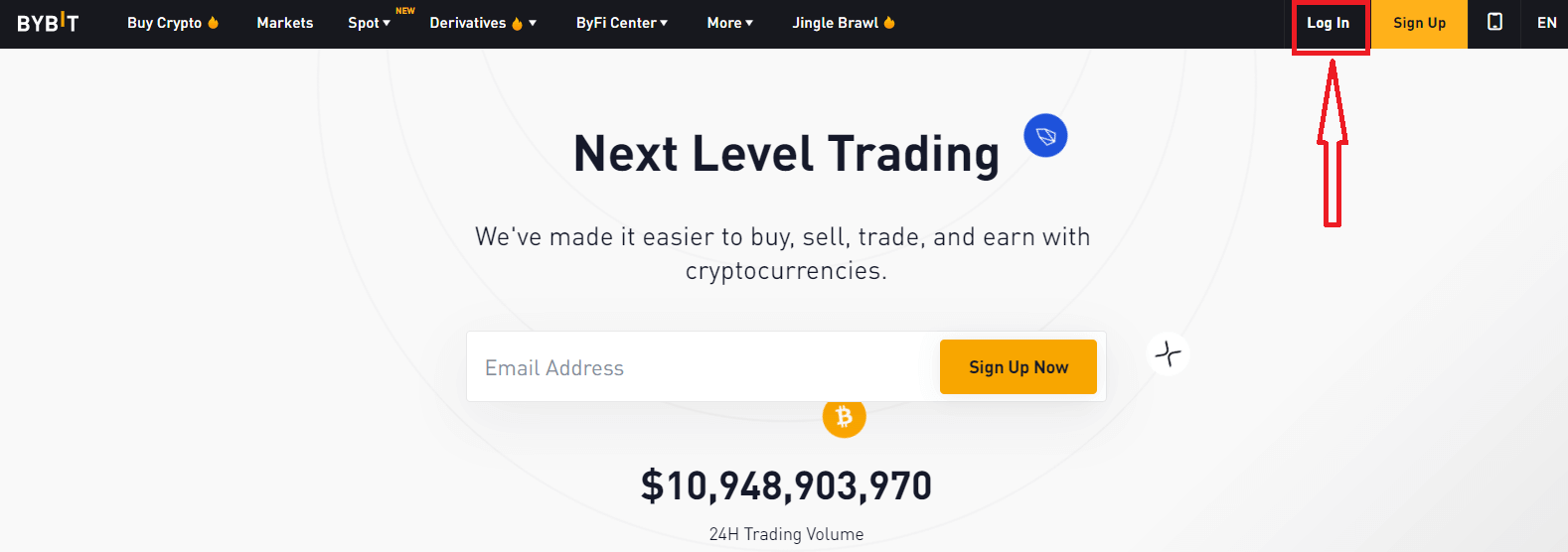
On the Log-in page, enter your [Email] and password that you specified during registration. Click "Continue" button.
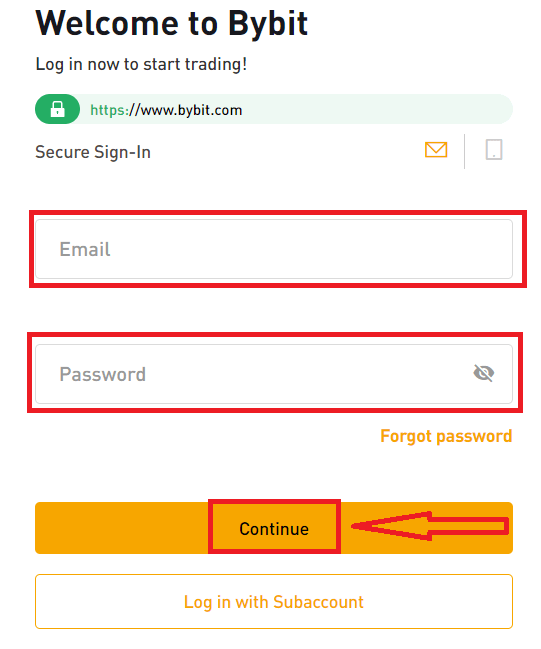
Now you can successfully use your Bybit account to trade.
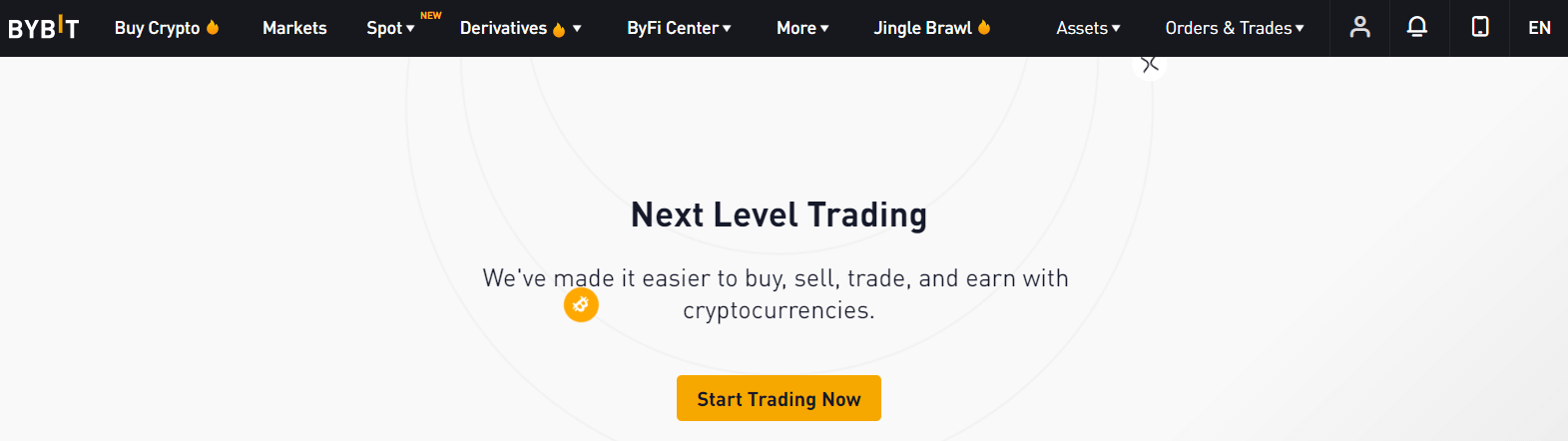
How to Login Bybit Account【App】
Open the Bybit App you downloaded, and click on "Register / Sign in to get bonus" on the home page.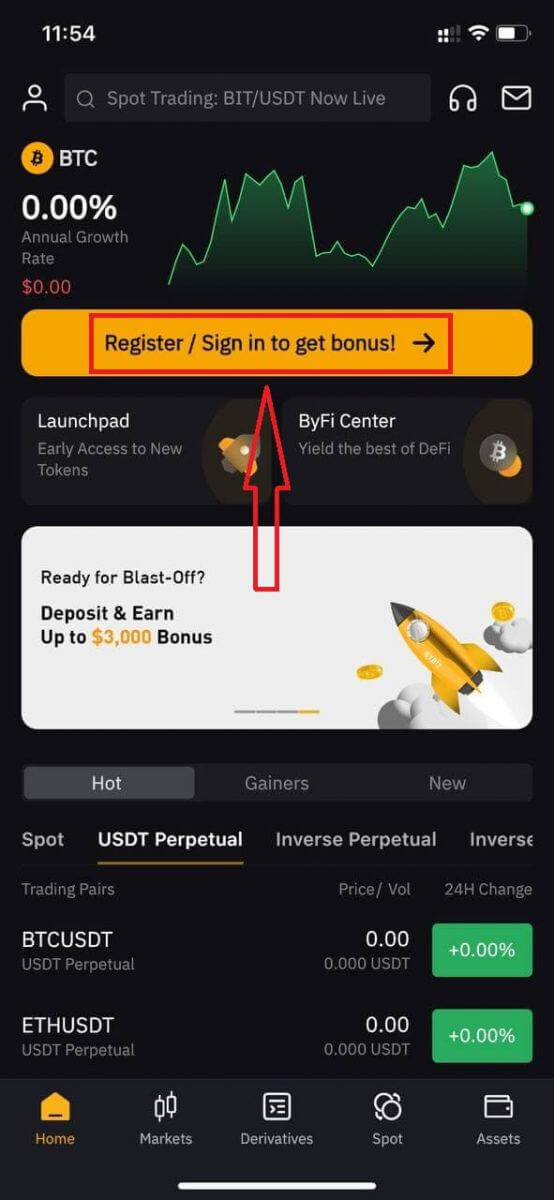
Click on "Log In" in the upper right corner for the Login page.
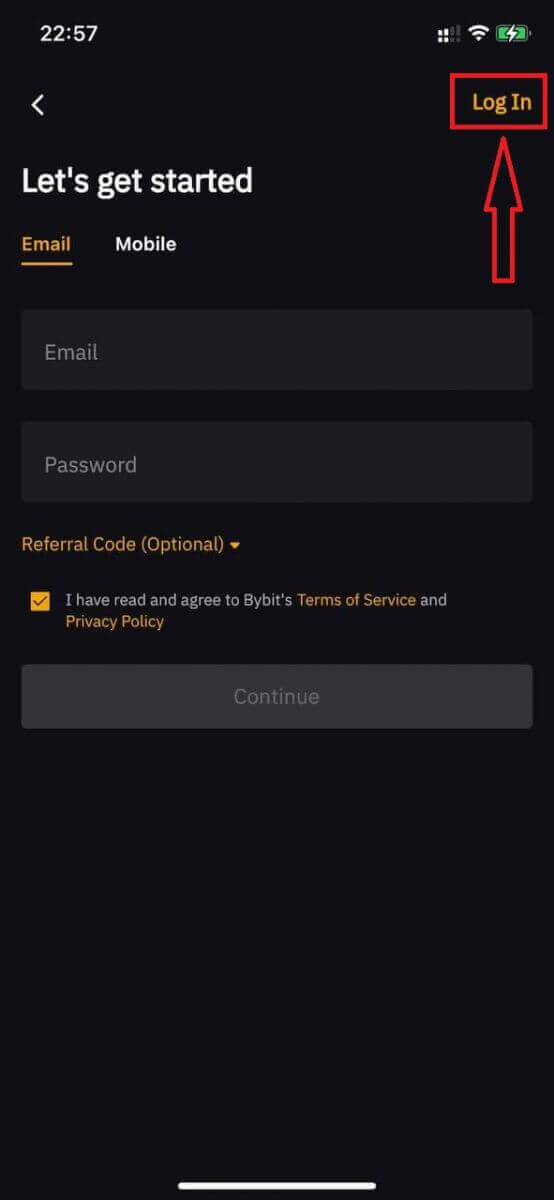
Then enter your email address or mobile number and password that you specified during registration. Click "Continue" button.
 |
 |
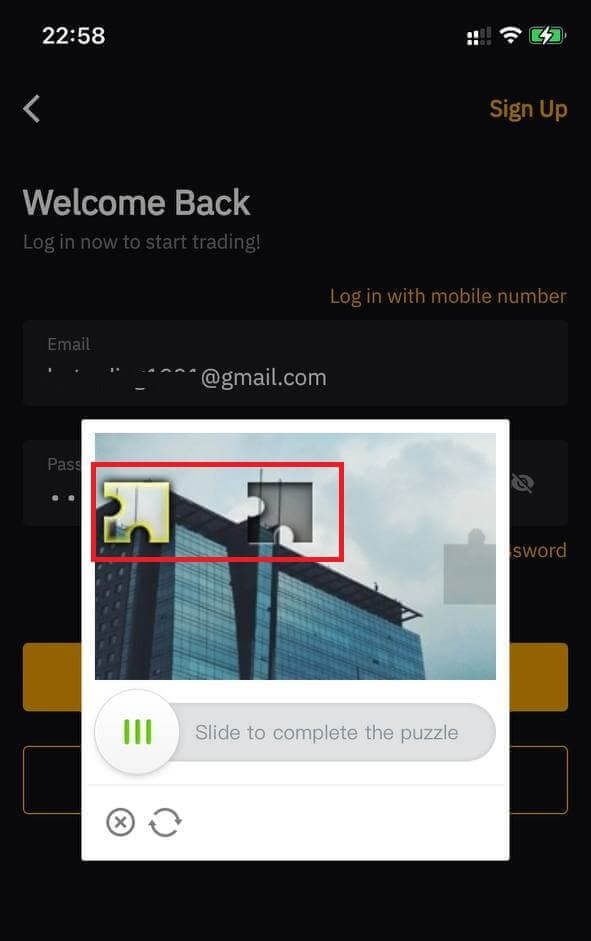
Now you can successfully use your Bybit account to trade.
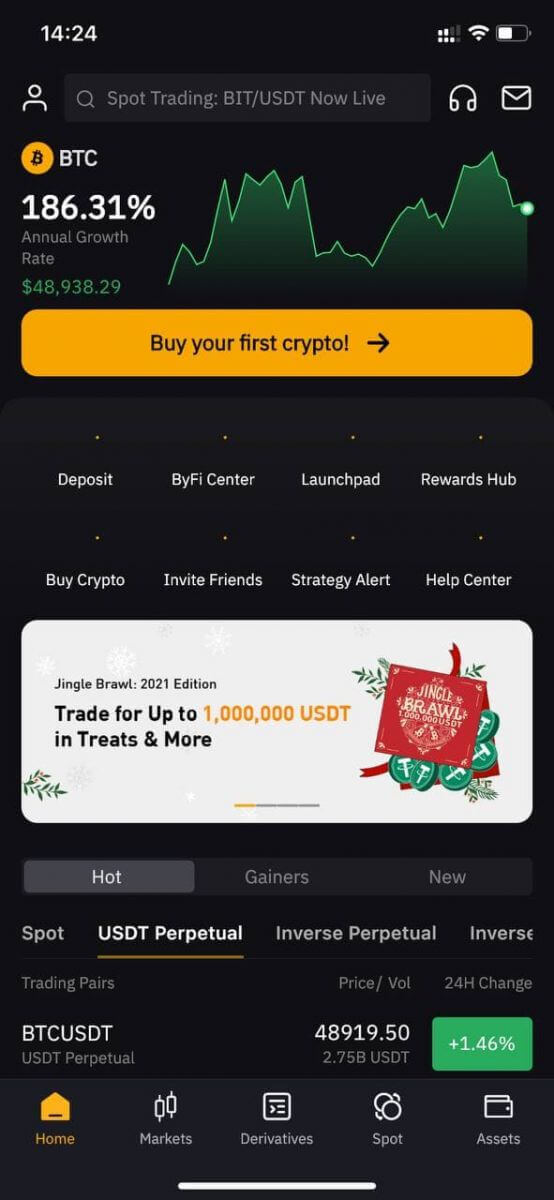
How to Reset Your Password on Bybit
Resetting/Changing the account password will restrict withdrawal for 24 hours.
Via PC/Desktop
Inside the Login page, Click on "Forgot password".

Enter your account registered email address or mobile number and click "Next".

Enter your new desired password and key in the Email/SMS verification code sent to your email address or mobile number respectively. Click on Confirm.

You are all set!
Via APP
Open the Bybit App you downloaded, click on "Register / Sign in to get bonus" at the home page.

Click on "Log In" in the upper right corner for the Login page.

a. If you previously registered your account using an email address, proceed to select Forget Password.
b. If you previously registered using a mobile number, select Mobile Login first before selecting Forget Password.
 |
 |
a. For accounts previously registered using the email address, key in your email address and select Reset Password to proceed.
b. For accounts previously registered using a mobile number, select your country code
and key in your mobile number. Select Reset Password to proceed.
 |
 |
Key in the email/SMS verification code sent to your email address or mobile number respectively. The APP will automatically redirect you to the next page, from there input/create your new desired login password and select Reset Password


You are all set!
Conclusion: Enhance Security for a Safe Login Experience on Bybit
Logging into your Bybit account is quick and straightforward, but security should always be a priority. Enable Two-Factor Authentication (2FA), use a strong password, and avoid logging in from public or shared devices.
By taking these precautions, you can ensure a safe and seamless trading experience on Bybit.


